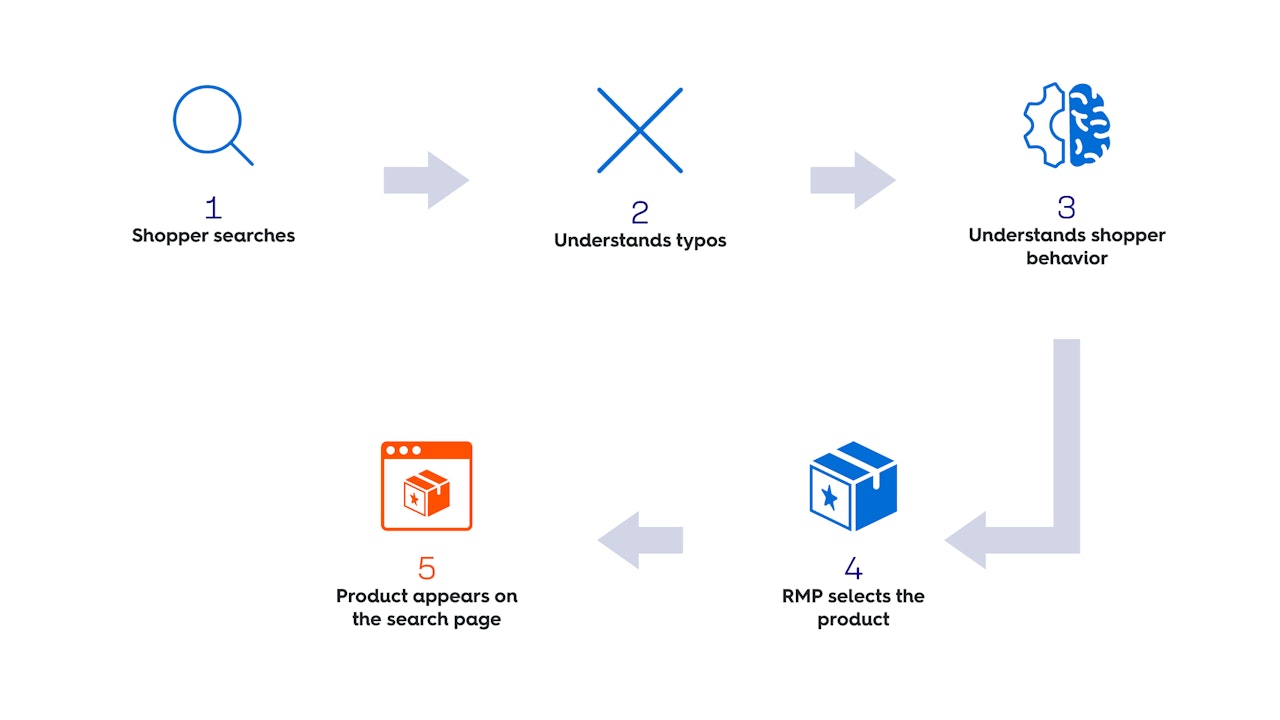
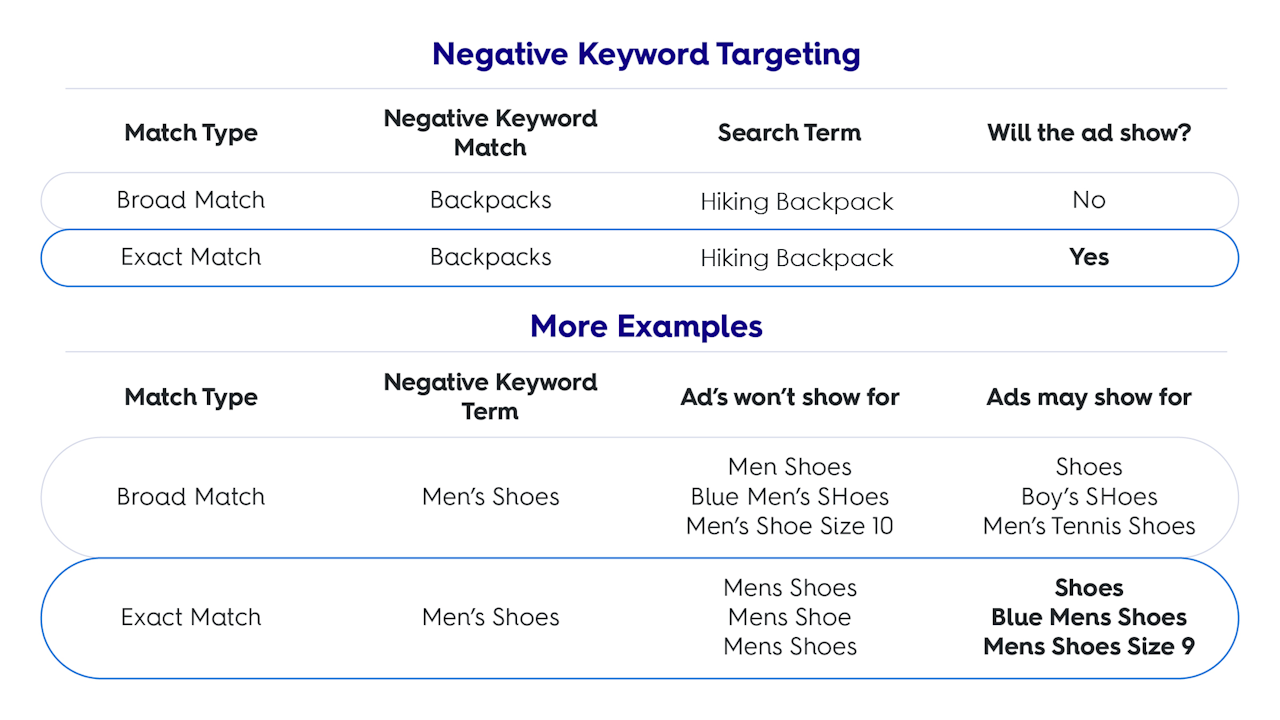
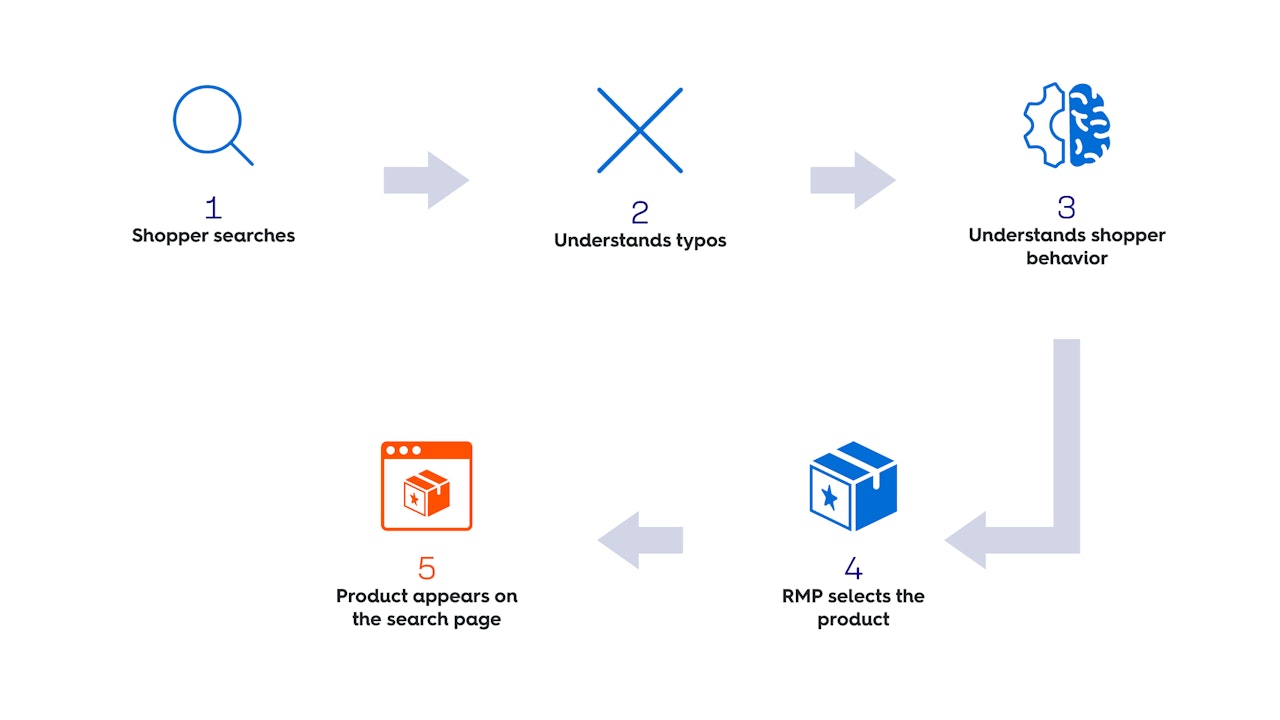
Understanding the Keyword Model in Commerce Max
Commerce Max offers a powerful keyword targeting model that combines automation and manual control to help you reach the most relevant audiences. With automated keyword generation powered by Criteo’s AI and the flexibility to add or block specific keywords, you can optimize for reach, performance, and control across search placements.
It is a system that allows you to target keywords in two ways:
Automated Keyword Model: Uses AI to automatically assign keywords to your products.
Manual Keyword Targeting: Gives you control to add or block keywords at the line item level.
Both models work together to ensure ads appear for the most relevant shopper search terms.
Why use it?
Increased relevance: Automated model has >92% keyword relevance vs. 39% in manual-only models.
Improved performance: 66% of campaigns using automation achieve over 70% winning rates.
Less effort: Eliminates time-consuming keyword research.
Wider reach: Captures both high-volume and long-tail keywords, including misspellings.
Higher conversion: Targets shoppers most likely to convert, based on real search behaviours.
Who Can Use It?
All Commerce Max users can benefit from the keyword model:
Advertisers can use automation to scale quickly while customizing with manual inputs.
Retailers can approve or block specific terms to maintain brand safety and accuracy.
When to Use It?
Use the automated model by default for efficient, high-performance targeting.
Add manual keywords if you want to target niche terms not yet picked up by automation.
Use negative keywords to block irrelevant or underperforming terms.
For new products or SKUs, keep them running even if performance starts slow - this helps the model learn and optimize.
Where to find it?
You can manage keyword targeting at the line item level in the Commerce Max platform.
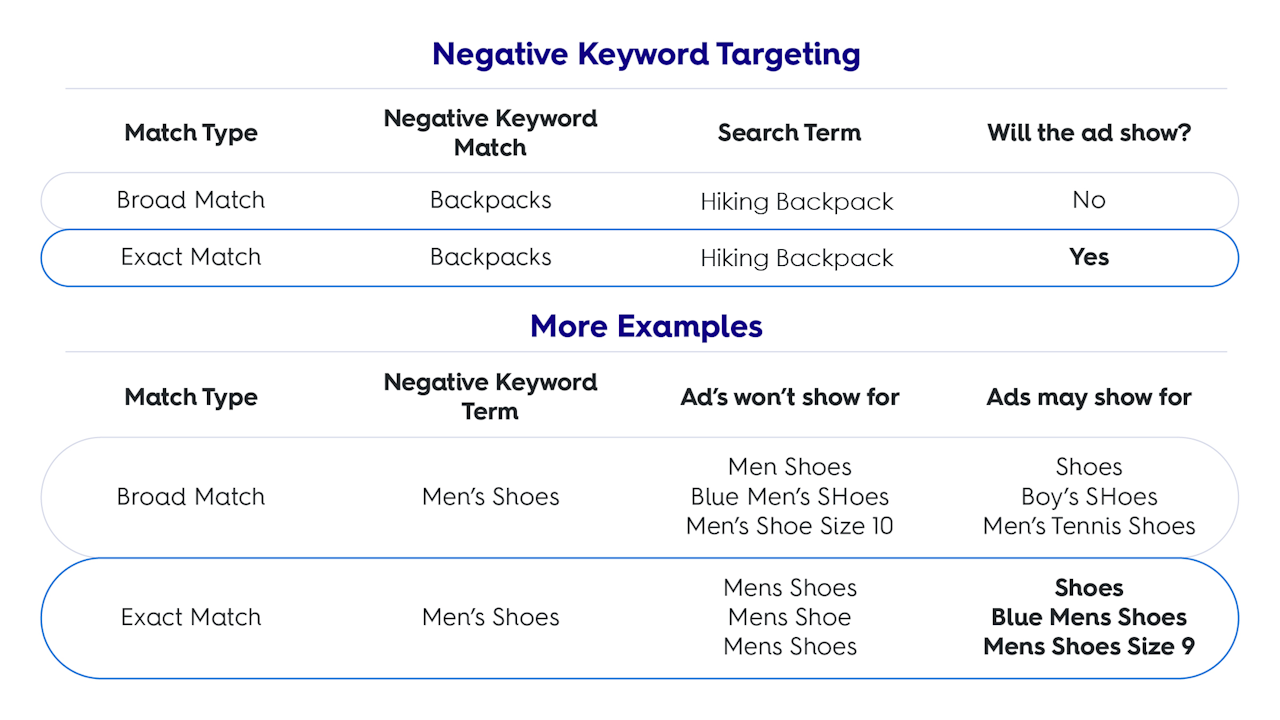
How it works?
Automated Keyword Model: Built on 12 years of Criteo machine-learning and first-party data ingestion, the Criteo Automated Keyword Model ensures optimal ad delivery and minimal bid filtration by automatically targeting the most relevant and performing keywords. It includes head to long-tail and misspelled terms.
Our keyword model identifies which keywords are best for driving conversions, return, and scale. It also enables faster campaign setup by removing the burden of keyword research and selection.
Manual Keyword Targeting: All the promoted products selected in your line item(s) already have keywords automatically associated with them by our advanced keyword model (see above). In addition, you can negate terms or submit new ones that would not be covered by our model, thanks to the manual keyword targeting tool at the line item level.
The real-time negative keyword feature ensures that you capture only the wanted traffic by allowing you to negate specific broad or exact match terms.
The ability to submit manual keywords allows you to reach additional keywords if they are approved by the retailer.
Commerce Max is designed to give its users as much flexibility and control as possible. Users of Commerce Max can choose how strict and specific they want their matching to be. Commerce Max's Automated Keyword Model automatically associates over 100 keywords to your line items for targeting based on the products your line items feature. Your line items will then target shoppers who use search terms that match the terms assigned to your line item for targeting.
Keyword matching can be set to either Broad or Exact matching for both negative and positive targeting.
Negative Keyword Matching:
Broad Match blocks similar/related terms.
Exact Match blocks only the exact phrase.
Helps prevent wasted spend on low-intent traffic.
Match Types
Broad Match and Exact Match have very different impacts on the delivery of your campaigns.
Broad match has a broader scope, blocking words that are similar or variations of your input terms.
Exact match is more precise about blocking terms. It only blocks search terms that match your inputs.
The image to the left shows how negative keyword matching may impact your ad delivery and targeting.
Best Practices
Rely on the automated keyword model to ensure coverage and performance with minimal setup.
Use manual keywords sparingly to fill gaps or emphasize strategic terms.
Regularly review negative keyword reports to refine traffic quality.
For new SKUs, allow time for the model to gather data - performance will improve as exposure grows.
Use Exact Match for precision and Broad Match to capture more varied intent.
Combine both models for maximum flexibility, scale, and control.