What is the Keywords Page?
The Keywords Page gives advertisers full visibility and control over the search terms driving traffic to their campaigns. It consolidates both automated keywords generated by Criteo's Keyword Service (KWS) and manual keywords submitted by the advertiser for review. It also allows for keyword-level bidding, empowering users to fine-tune spend allocation across different terms.
Why use it?
View and manage both automated and manually submitted keywords in one place.
Adjust keyword-level bid overrides to optimize performance based on campaign goals and keyword value.
Easily track review and approval statuses for submitted keywords.
Who is it for?
Advertisers who want more control over search targeting and spend allocation.
When to use it?
Use the Keywords Page when:
You need to review keyword statuses or manage submitted keyword lists.
You want to set, adjust, or remove keyword-level bids.
You want to explore the automatically associated keywords generated by Criteo’s model.
You need to evaluate the effectiveness of keywords on a per-line item basis.
Where to find it?
Click the name of the desired Campaign to open the line item dashboard and click the hyperlinked name of the line item.
Alternatively, click the ⋮ icon under the Actions column against the desired line item and select View Details.
You’ll land on the Products page of the line item.
Use the left-hand panel to navigate to the Keywords page.
How it works?
There are two tabs available on the Keywords page:
Manual Keywords:
Displays all submitted keywords with their Keyword Status and Keyword Bid. Includes manually entered keywords and any automated keywords you've edited with a custom bid.Keyword Status types:
Approved: Keyword is approved and active for targeting.
In Review: Keyword is under review by the retailer or the Criteo team.
Rejected: Keyword did not meet approval criteria and will not be targeted.
Automated Keywords:
Lists the top 100 most relevant keywords associated with your line item by Criteo’s Keyword Service. You can view and optionally add keyword-level bids to them here.You can also submit positive keywords directly from this page using the Submit Keywords button at the top.
Keyword Bidding
In both the Manual and Automatic tabs on the Keywords page, you’ll find the Keyword Bid column, where you can choose how much or little to bid for an individual keyword.
To set or edit a bid:
Click the name of the line item to land on the Products page
Click on Keywords from the left panel.
Against your desired keyword, click the pencil Edit icon in the Keyword Bid column
Set your bid in the pop-up that appears. The keyword bid you set must always respect the minimum bid of the line item, displayed below the entry field.
To update multiple bids at once:
Select your desired line items using the checkboxes next to each keyword row
Click the Edit Bid button in the right corner
Set your bid in the pop-up that appears. The keyword bid you set must always respect the minimum bid of the line item, displayed below the entry field.
If no keyword bid has been entered, you will see a dash (-) in the Keyword Bid column. Keywords without a keyword bid will default to the usual bid as determined by the CPC bid and optimization engine.
Based on the Keyword Status, there are several possible outcomes after saving a Keyword Bid:
Approved: A keyword bid appended to a keyword with an Approved status will take effect immediately.
In Review: A keyword bid appended to a keyword with an In Review status will not take effect until the keyword is Approved.
Rejected: A keyword bid appended to a keyword with a Rejected status will have no effect.
Stemming
A Keyword Bid is appended to the stemmed keyword, meaning the same bid will be used in all variations of the keyword.
If a bid of $1.00 is appended to the word jean, the $1.00 bid will also be used for the following keywords:
Jean
Jeans
Jean’s
jeans
jean’s
This logic will also apply to variations in special characters, word order, spacing, and other minor differentiations:
brians and brian’s
remote control and control remote
mac & cheese and mac cheese
company, inc and company inc
follow-up and followup
whitening toothpaste and whitening toothpaste
racecar and race car
chocolaté and chocolate
Bid Hierarchy
The Keyword Bid overrides the bid that would otherwise be submitted to the auction, which is based on the CPC Bid entered during line item setup and adjusted by the optimizer. Keyword bids will only apply to auctions for placements on the Search page. For other page types, the keyword bid will have no effect.
Keyword Bids interact with other Commerce Max Optimization tools in the following ways:
If your Line Item has a Max CPC, the Max CPC will take precedence and limit the keyword bid.
If a product in your Line Item has a Product Bid set, then the Keyword Bid trumps the Product Bid when relevant
If you use a bid multiplier on the Search page, it will also be considered in the overall Keyword Bid.
Best Practices
Use filters to quickly review keyword statuses and optimize active terms.
It is mandatory to create a separate line item when targeting keywords relevant only to a subset of products.
Take advantage of stemming to reduce manual effort in bid setting.
Regularly review rejected keywords when you receive a notification that your submitted terms have been reviewed. You will automatically receive this notification in-platform, but you can enable it to be sent via Email via your Account Preferences.
Submit keywords directly from the Keywords page if you identify new opportunities mid-flight.