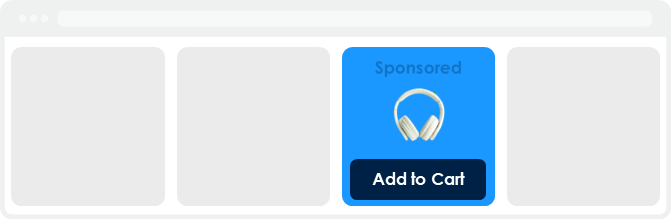
What are Onsite Sponsored Products?
Onsite Sponsored Products campaigns strive to boost sales and increase your category share and visibility with native product ads. Powered by the strongest machine learning technology for retail media, Onsite Sponsored Products ads are highly relevant, performance-based ads that allow you to promote individual products on highly trafficked areas of a retailer’s website, including on Search, Category, Product Detail, Merchandising, and Homepage pages. This gives you an effective way to reach engaged shoppers, boost product discovery, and drive sales.
Why should you run this campaign?
Onsite Sponsored Products ads are easy to set up because they automatically pull product details like the product image, title, and pricing directly from the retailer’s product feed, eliminating the need for additional creative input.
They match each retailer’s site and app pages for a seamless shopper experience.
They consist of a sponsored SKU that seamlessly blends in with native organic content.
Increased Visibility – Boost your products’ exposure by appearing natively across key placements, such as search results, browse pages, product detail pages (PDP), and the homepage (depending on available inventory).
AI-Based Automatic Optimization – Let our AI-powered optimization engine determine the best time and placement for your ads to maximize performance, based on the optimization model you choose.
Effective Performance Tracking – Get real-time, SKU-level reporting to monitor how each product is performing, helping you refine your strategy and optimize bids based on actual sales data.
Sales Attribution for Better Insights – Understand the direct impact of your ads on sales with closed-loop measurement, helping you see how your investment translates into revenue.
Cost-Effective, Pay-Per-Click Model – You only pay when a shopper clicks on your ad, ensuring that your budget is spent efficiently on engaged potential buyers.
Who should you run this campaign for?
Sponsored Product campaigns are a good fit if you are looking to drive visibility and sales at the product level, but especially helpful for:
Brands launching new products
Boost discoverability and get your product in front of shoppers actively browsing or searching relevant items.
Sellers with high-priority or seasonal SKUs
Promote best-sellers, seasonal items, or overstocked inventory to increase sales.
Advertisers new to retail media
These campaigns are easy to set up, optimized by AI, and budget-friendly - ideal for getting started in retail media with measurable results.
When to run this campaign?
Sponsored Product campaigns are a great choice when you want to drive visibility and sales for specific products on a retailer’s site. Here’s when to use them:
To increase product visibility: Sponsored Products help your items show up across key areas like search results, category/browse pages, product detail pages, and even the homepage (based on available space). This makes it easier for shoppers to discover your brand.
When you want automatic performance optimization, our AI automatically finds the best placements and timing for your ads based on your goals, taking out the time for manual adjustments.
If you want clear, real-time performance tracking, you’ll get SKU-level reporting that shows how each product is performing, helping you fine-tune your bids and strategy using actual sales data.
To understand the direct impact on sales: With closed-loop measurement, you’ll see how your ads drive purchases, giving you insight into the return on your ad spend.
When you want a cost-efficient model: These campaigns use a pay-per-click model, so you only pay when someone clicks on your ad, making it a budget-friendly option focused on shopper engagement.
Where to find it?
In your Commerce Max account, you can create an Onsite Sponsored Products campaign from the Campaigns dashboard. You can view and manage all your existing campaigns on the same dashboard.
Click +Create Campaign, choose Onsite, and then select Onsite Sponsored Products. The platform will guide you through a simplified setup flow based on your selected marketing goal.
Please see our guide on how to Create an Onsite Sponsored Products Campaign for step-by-step instructions on creating the campaign.
How it works?
Sponsored Products operates on a real-time auction model, meaning you must compete against other advertisers for available ad placements. Each time a shopper visits a page where ads can appear, an auction is triggered to determine which ads will be displayed.
You set a bid – This is the amount you are willing to pay when a shopper clicks on your ad. You can manage bids at different levels to refine your advertising strategy, including:
Line item level – Set a bid for an entire grouping.
Product level – Adjust bids for individual products to prioritize high performers.
Keyword level – Optimize bids for specific search terms to target relevant shoppers.
Page type level – Control bidding based on where your ads appear, such as search results or product detail pages.
Each category of products has a minimum bid, which is determined by us and displayed in the platform when you create a campaign. This ensures fair competition.
Competing advertisers also place their bids for the same placement.
A shopper visits our website and loads a page on which Sponsored Product placements are available to serve ads.
An auction is held in real-time, and the most relevant product wins the available ad placement. Winning an auction doesn’t just depend on your bid—our AI-powered engine will also predict which products have the highest chance of performing well.
If you win the auction, your ad is displayed in the placement, increasing your visibility to shoppers.
You are only charged when a shopper clicks on your ad, based on the final winning cost-per-click (CPC) price.
Since you are competing against other advertisers in each auction, your ability to win and serve ads depends on having a strong bid and a relevant, engaging product offering. By strategically managing bids, you can maximize visibility, control costs, and improve campaign performance.