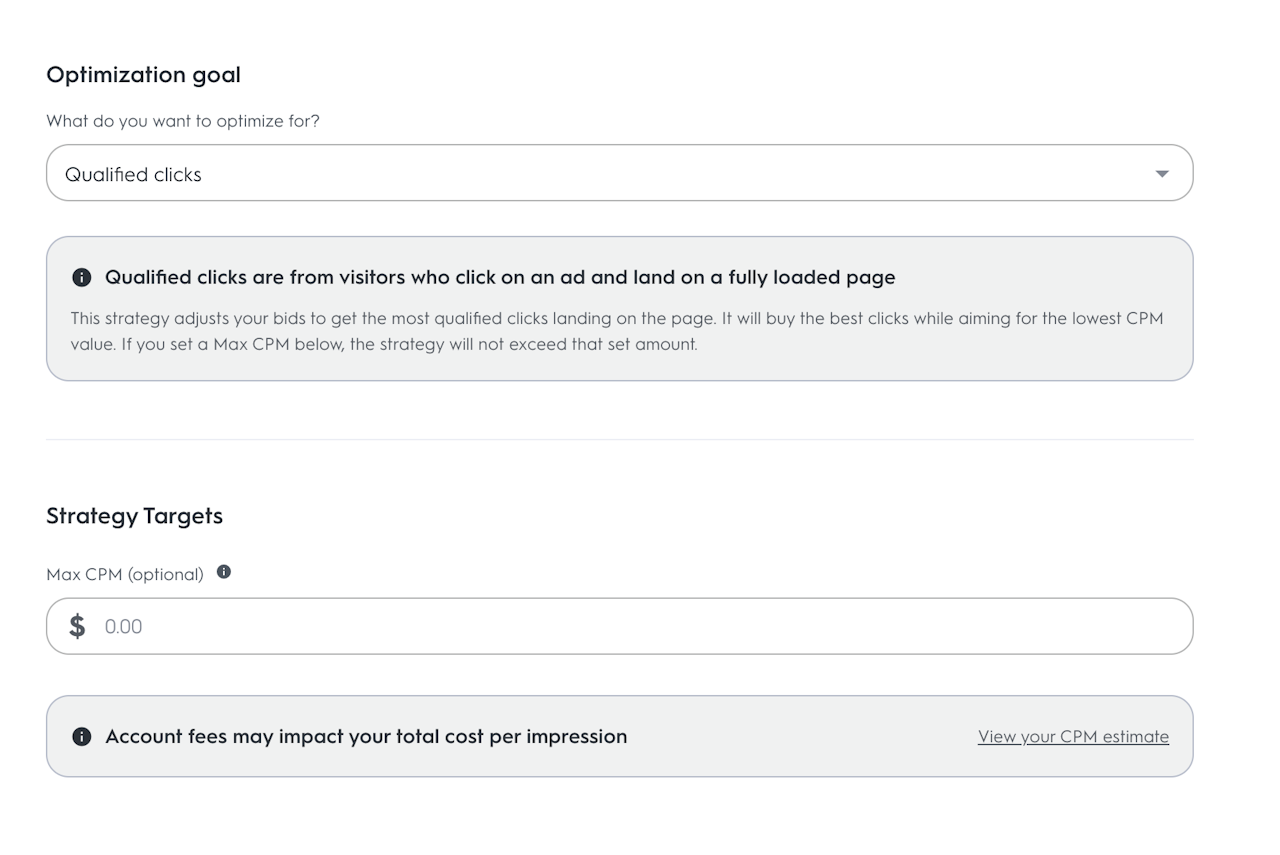
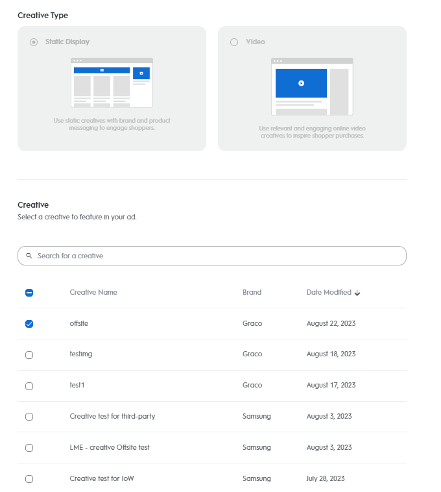
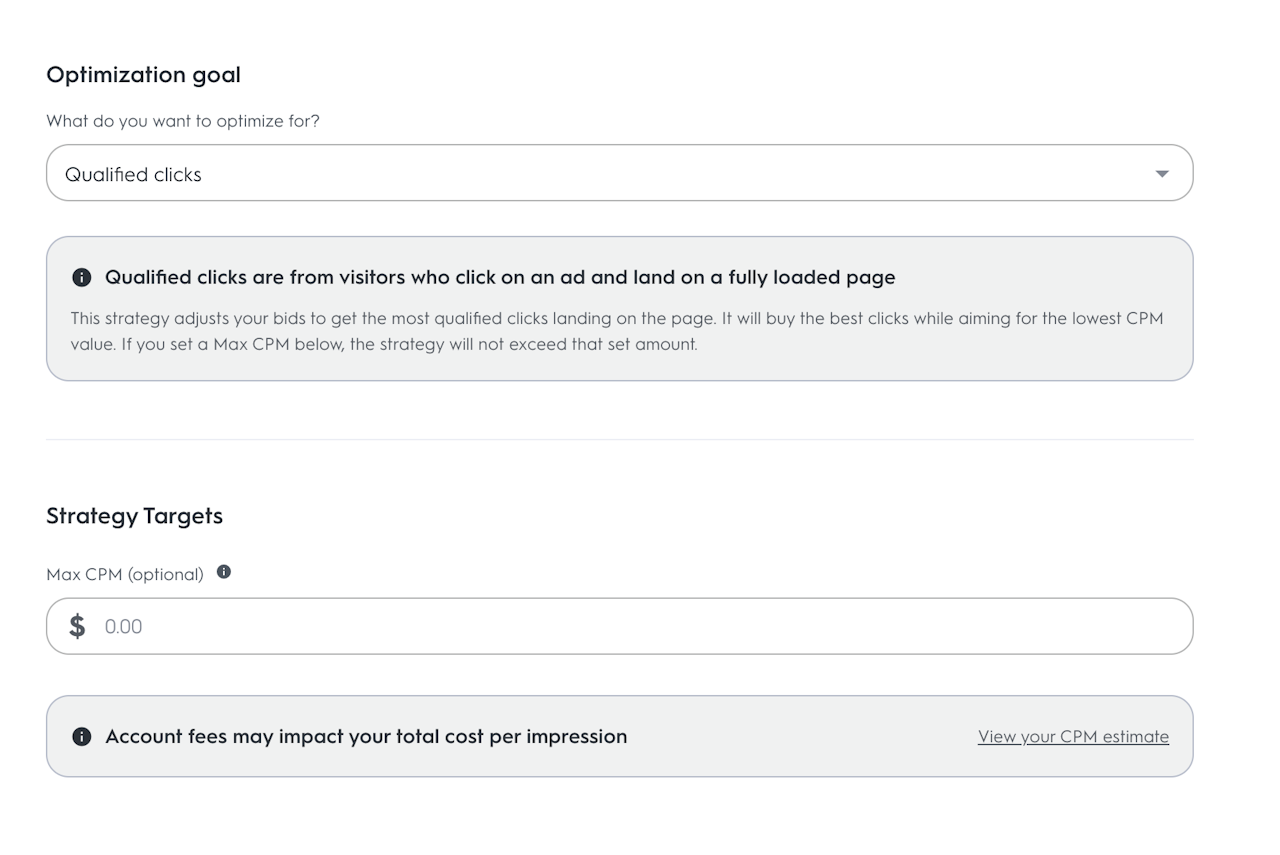
Buying Strategy & Strategy Targets
Buying Strategy
In this step, you'll select the Buying Strategy you would like to optimize towards for your campaign.
Optimize for Complete Video Views (Video only): This strategy will buy as many completed views as possible while delivering your line item budget. You pay for impressions with a max CPM.
Optimize for Clicks (Image Banner and DCO only): This strategy will buy as many clicks as possible while delivering your line item budget. You pay for impressions with a max CPM.
Conversions: This strategy dynamically adjusts your bids to maximize the number of sales you can purchase with your budget. The optimizer will buy the most sales with the lowest cost per order (CPO) possible. If you specify a target CPO, it will aim to spend that amount or less per sale, although it might not spend all of your budget.
Revenue: This strategy dynamically adjusts your bids to maximize revenue while spending your budget.
Strategy Targets
Next, you will input an amount you would like to target for your ads. The max CPM can be adjusted at any time during the flight of a campaign.
If you selected to Optimize for Complete Video Views or Optimize for Clicks above, the amount defined for this strategy is the maximum amount you are willing to pay for 1,000 impressions.
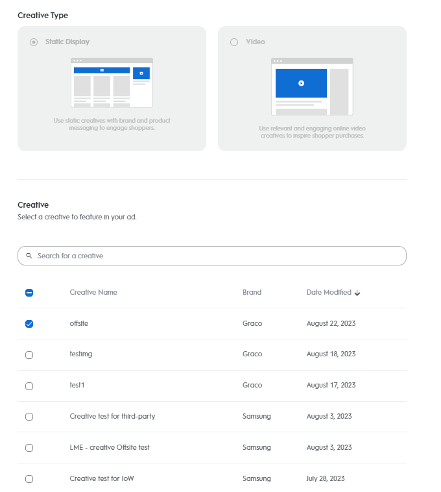
Budget Allocation
If you selected Automatic Budget Allocation, you will have an additional Creative step in the fifth step of building a line item, Buying Strategy.
You will see a Creative Type section that is greyed out. This is because Creative Type is selected at campaign level and applies to all line items under that campaign
Next, select the creatives want associated with your ad
Finally, you will see your buying strategy is grayed out. This is because the Automatic Budget Allocation will handle the buying strategy piece