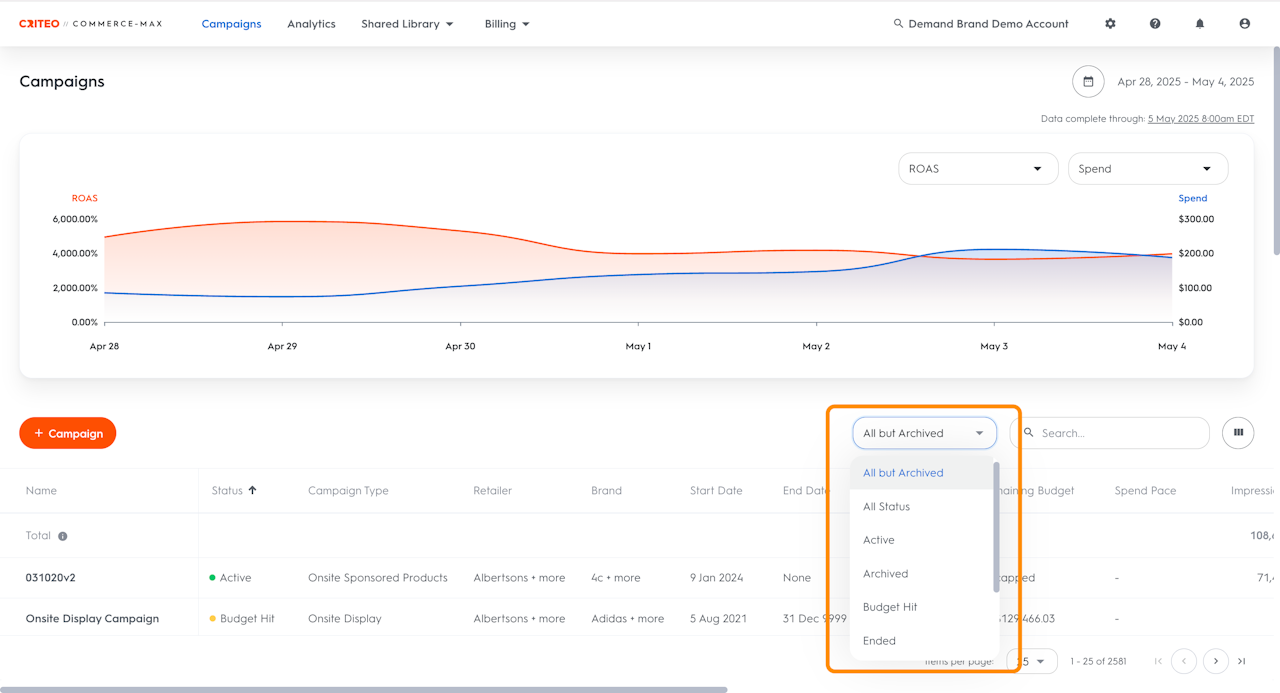
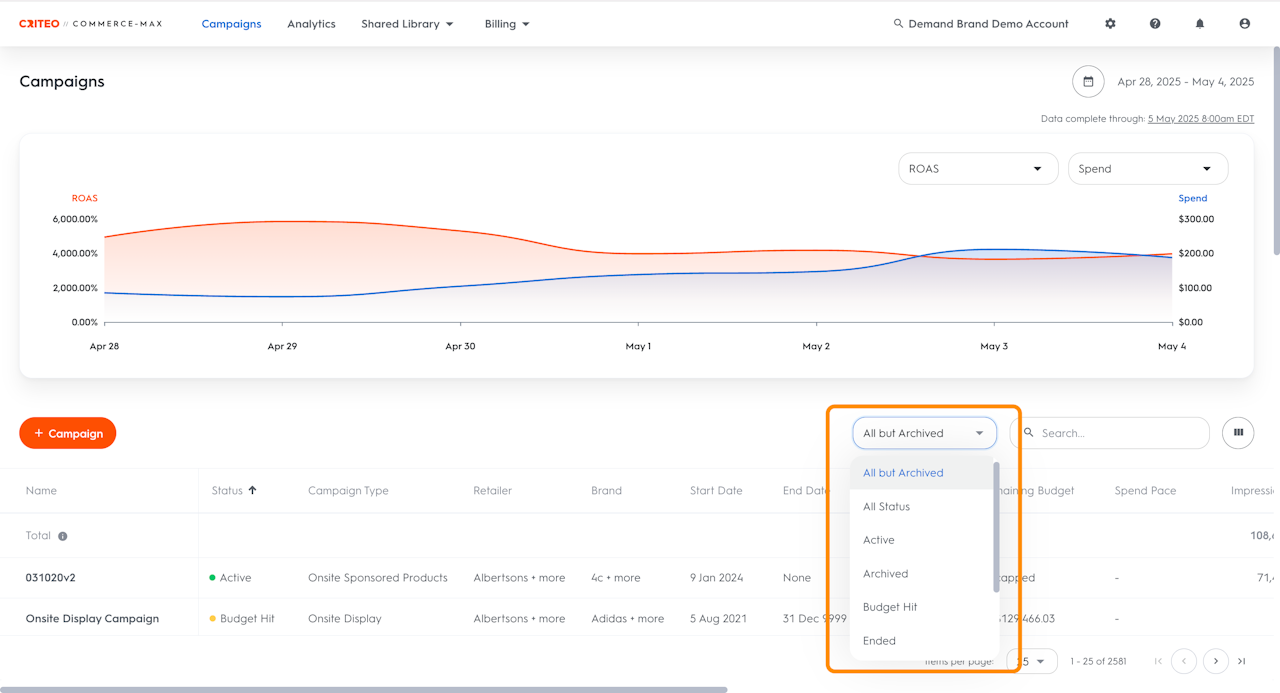
What is Campaign Archiving?
Campaign archiving is a process where campaigns are automatically moved to an Archived status once they have been inactive for a long period.
When an onsite campaign is archived, you will be able to click into it and view the Line Items page, but you will not be able to edit within the table, duplicate the line items., You will also not be able to click into a line item to open it, and edit or view its Products, Placements, or Keywords settings.
Analytics for archived onsite campaigns and line items will still be fully accessible in the Analytics tab. This means you can still view which SKUs, keywords, and placements your campaign served on. However, it will not be possible to adjust the attribution settings at the campaign level.
Why are your campaigns archived?
This helps keep your account clean and organized and ensures that you focus on active and relevant campaigns.
Who can access archived campaigns?
All users of the respective Commerce Max account.
Where does an archived campaign appear?
When an onsite campaign is archived, it no longer appears in the default view on the Campaigns dashboard.
To view all archived onsite campaigns:
Adjust the Campaigns filter settings by switching from All but Archived to Archived or All Status.
How to archive campaigns?
Onsite Display and Onsite Sponsored Products campaigns that have been inactive for 13 months or more will automatically be archived in all Demand accounts.
When the line items' end dates are 13 months or more in the past, from the current date, an onsite campaign qualifies as inactive. If its line item(s) do not have end dates, they will not be archived.