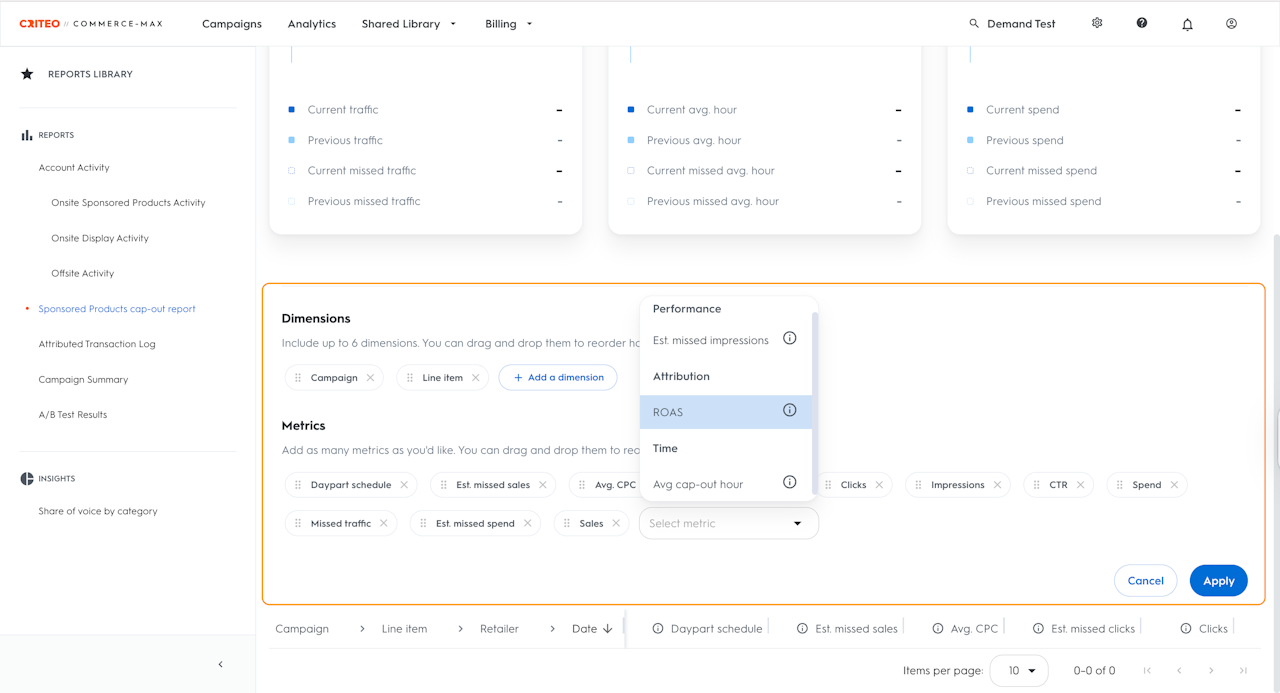
What is Cap-out Report?
The Cap-out Report provides visibility into how much potential traffic, clicks, and sales are missed when your campaigns or line items exhaust their daily budgets too early in the day.
This report is a valuable tool to help you optimize your campaign budgets, uncover opportunities for increased revenue, and evaluate when your budget limitations are affecting performance.
Why it matters?
Identifies missed opportunities for impressions, clicks, and conversions.
Recommends additional budget needed to capture lost traffic.
Shows average cap-out time, helping you evaluate daily delivery pacing.
Informs budget strategy to maximize ad visibility throughout the day.
Who is it for?
For advertisers running Sponsored Products campaigns.
When to use it?
When campaigns are capping out early in the day.
When you see underperformance in delivery, impressions, or sales.
While evaluating budget allocation efficiency across campaigns.
During campaign reporting and performance review periods.
Where to find it?
To access the cap-out report:
Click Analytics in the top navigation bar of the platform
Click the Sponsored Products cap-out report
How to read the report?
At the top of the report, you can find three cards as follows:
Traffic: The total between actual recorded traffic and missed traffic. It informs you of the progression of missed traffic volume resulting from reaching the daily available spend.
Avg. Cap-out hour: The average time of day your line item spends all of its dedicated budget. It also evaluates how this duration compares to the average time lost due to the cap-out event.
Spend: Total spend, including any platform fees. It displays the current and previous reporting period's actual spending and compares it to the total missed spend that the line item could have received if its daily limit was not reached early in the day.
Additionally, you can customize your report based on the following filters:
Campaign
Line Items
Campaign Status
Buy Type
Sales Channel
Retailer
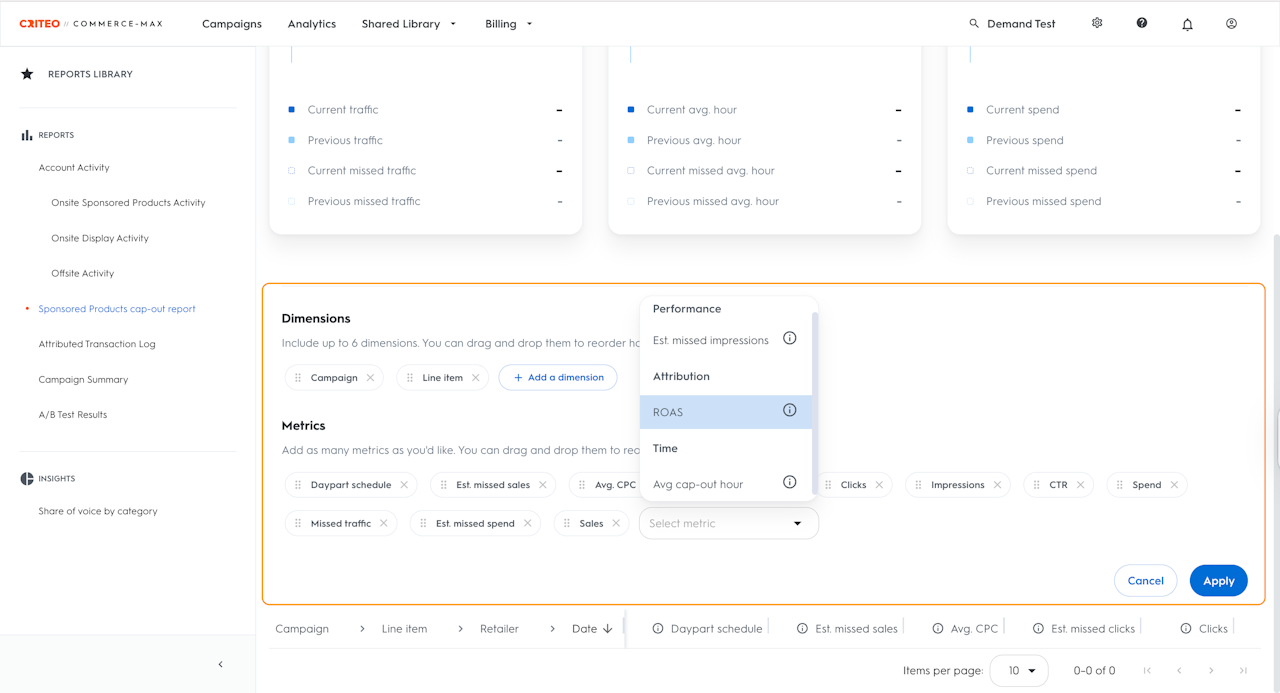
Dimensions and Metrics
To facilitate the creation of custom reporting, you can select and combine multiple dimensions and metrics. This allows you to analyze the report with more precision.
You can choose from the following dimensions:
Campaign: Name of the campaign
Line Item: Name of the line item
Date: The date of the ad activity
Retailer: The retailer where the line-item was active for the report period
You can also customize based on the following metrics:
Daypart Schedule: The scheduled time of day when your ads are displayed.
Average Cap-Out Hour: The average time of day your line item spends all of its dedicated budget.
Missed traffic: The number of page loads where the advertiser did not display an impression after capping out.
Spend: Total spend including any platform fees.
Est. Missed Spend: The estimated additional budget recommended for your ads to display in optimal conditions.
Est. Missed Clicks: The estimated clicks that you could have received if their ad activity hadn't capped out.
Est. Missed Impression: The estimated impressions that advertisers could have received if their ad activity hadn't capped out.
Est. Missed Sales: The estimated additional revenue that could have been attributed to your ads if they had displayed.
Clicks: The number of clicks on your ad
Sales: Revenue that is attributed to your ad according to the date of sale.
Impressions: The number of times your ads were shown.
ROAS: Return on ad spend (ROAS) is calculated by dividing the number of attributed Sales by the total ad Spend.
Avg. CPM: The average cost-per-mille. It is calculated by dividing the total cost of impressions by the total number of impressions. (Spend/ Impressions)
Avg. CPC: The average cost-per-click. It is calculated by dividing the total click ad spend by the total number of clicks. (Spend/ Clicks)
CTR: Click-through rate is calculated by dividing the number of clicks by the number of placement impressions.
You can export the report in a CSV or Excel file format. Additionally, save and/ or create a schedule for it to export and send the report automatically by email.
Frequently asked questions about Cap-out Report
Will the new cap-out report match the same data you received from internal reports?
Yes. The new cap-out report will utilize the same data pipelines as the report used by your account strategist.
How far back can you see cap-out data?
The cap-out report has been backfilled to measure cap-out data from April 17th, 2024. Data before this date won’t be available in the report.
Are there any data discrepancies between the cap-out report received from my Account Strategist and the new version?
The latest version incorporates new data pipeline logic that now considers line items that have been day-parted. Therefore, you may notice a variance between the new and the current cap-out reports accessible in HUB and Insights (Gradient).
Here are some of the variances:
Missed Traffic - There is an average difference of 7% - 12% in missed traffic data for line items with cap-out.
Time zone - The previous cap-out report might indicate certain line items capping out on one day, whereas the new report might show the same cap-out on a different day. This discrepancy is attributed to a time zone conversion issue in the old report, leading to an average 6% difference in line items capping out between these two versions.
All discrepancies affecting various metrics in the report will result in a 1% variance between the updated and previous versions of this report.
What is the latency of the cap-out report?
For non-sale metrics (Example: clicks, impressions): 48hours
For sales metrics (Example: sales, ROAS), the initial estimations (Est. Missed Sales, Est. Missed Traffic, etc.) will be visible after 48 hours, followed by an update after 4 days.
Because of this 48hrs delay with the cap-out report, some days may not align with the activity report
Do some of the metrics in the cap-out report align with the activity dashboards?
Yes, most metrics such as Impressions, Clicks, Avg. CPC, Spend, CTR, and ROAS will align with the Activity dashboards.
Meanwhile, due to the logic we use to calculate cap-out, metrics such as Sales will not match the same attributed transactions we report in the activity dashboard.
The cap-out reports Sales are the number of attributed transactions at the time when the ad activity capped out, whereas our activity dashboard is based on the date of the sale. This causes some variances in the report aggregation logic.
Will the cap-out report be offered in the API?
Yes, a comprehensive report will be accessible via the API.
Will there be a cap-out report for onsite display campaigns?
As of now, the cap-out for Onsite Display campaigns is not yet planned.