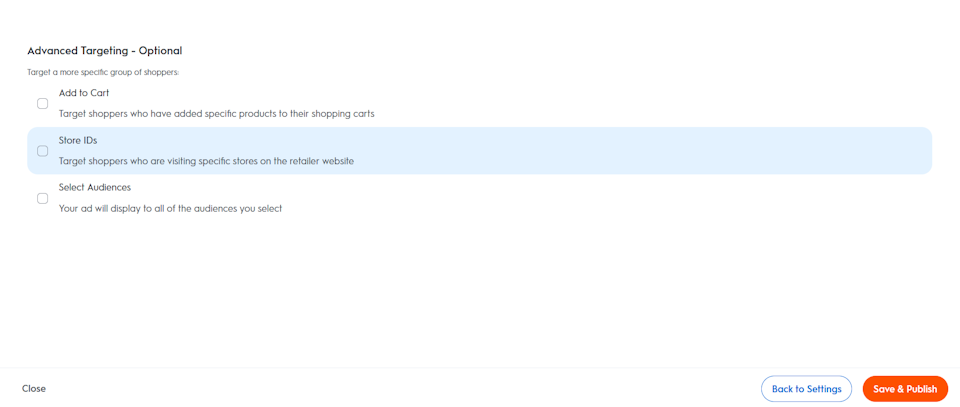
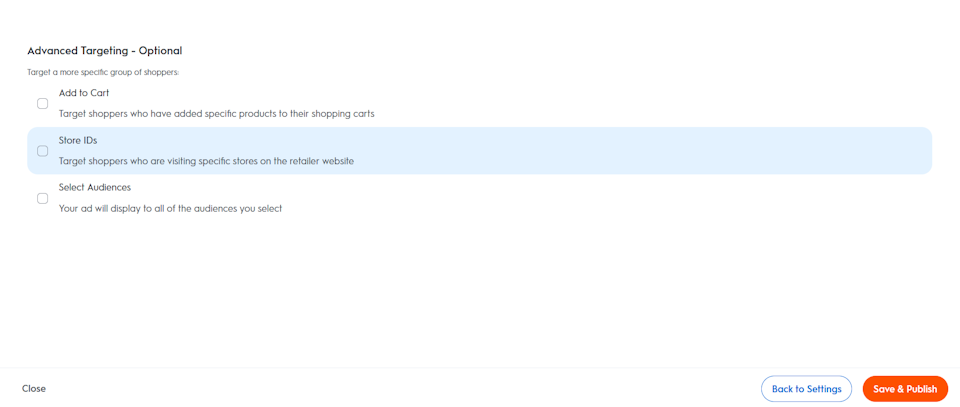
Advanced Settings
Advanced Targeting
You can edit your line item targeting options in this step of the line item workflow.
Selecting an advanced targeting rule is optional and can be used to focus your line item's delivery to a specific group of shoppers. You may proceed with creating the line item without selecting any advanced targeting. In that case, your ad will run on contextual targeting based on the page type and categories or keywords you set up in the third step of your line item creation.
To learn more about the targeting options, see the Onsite Display Line Item Creation article.
Line Item Rejected
If your line item has been rejected, a message from the Retailer will pop up letting you know the reason why.
If you have received this message, please follow the same steps above and make the requested changes. Once this happens the line item will be resubmitted to the Retailer for review.