What are Submitted Keywords?
Submitted Keywords let you enhance keyword targeting for your line item(s) by adding specific search terms in addition to those automatically generated by our advanced keyword model. This gives you more control over which queries trigger your ads—especially when you want to capture highly specific or niche shopper intent.
These manually entered keywords must be relevant to all products within the line item and are subject to review by the retailer. They are added using Exact Match only, ensuring your ads are triggered only for highly relevant search terms.
Why use it?
Gain more control over keyword targeting by adding high-intent or long-tail search terms.
Increase precision for niche or specialized products that may not be fully captured by the automated keyword model.
Ensure visibility for misspellings or alternative keyword forms not covered automatically.
Expand coverage while maintaining retailer-aligned keyword quality.
Who is it for?
Campaign managers looking to manually fine-tune targeting beyond automation.
Advertisers with niche or high-consideration products that require more precise keyword matching.
Not recommended for advertisers seeking broad coverage without manual input.
When to use it?
Use this feature when:
You want to ensure coverage of high-performing search terms not automatically included.
You're running campaigns with tightly scoped product themes.
You’ve identified missed opportunities through reporting or previous performance data.
Where to find it?
You can access Submitted Keywords in Step 2 of the Line Item creation or editing workflow, directly below the Products section.
How it works?
All the promoted products selected in your line item(s) already have keywords automatically associated with them by our advanced keyword model (for more information about our model, see here).
You can manually submit new terms in addition to the automatically associated ones. Submitted keywords must be relevant and shall not target competitors. Submitted keywords are subject to review by the retailer and are not guaranteed to be approved for association.
To submit a new keyword, enter the term in the Submitted Keywords section, in step 2 of the line item creation and editing workflow, below the Products section.
Submitted Keywords will always be entered as an Exact Match.
Add search terms that are the exact keyword or keyword string, including all the stemmed variations of the keyword(s).
For example:
Submitted keyword match type | Positive keyword | Ads will show for | Ads won’t show for |
Exact match | Men’s shoes | Men’s shoes | Shoes |
Keywords must be relevant to ALL products within the line item to be approved. Keywords are approved or rejected by searching the keyword on the retailer's site and evaluating the organic results compared to the products of that line item.
Once you’ve added keywords, click on Continue to save step 2 of your line item workflow and continue to the next steps. Confirm that the line item is set up the way you want and click on the Launch button. At this point, all submitted keywords will enter a validation system that will work as follows:
If the submitted keyword is already mapped via the automated keyword model, then Commerce Max automatically allows for that keyword to be targeted.
If the submitted keyword contains a competitor brand name, then Commerce Max automatically prohibits that keyword from being targeted. It will be deactivated from your line item.
Any other submitted keyword is evaluated by a Criteo Reviewer to determine relevancy eligibility. You will receive a notification when the keywords you’ve submitted for validation have been reviewed. To review which ones were approved, click into your Line Item and visit the Keywords tab, where you can review the status of each keyword in the Manual Keywords section.
Frequently Asked Questions (FAQs)
Which column represents the Keywords that you actually submitted within the platform: Search Term or Stemmed Search Term?
Both of those dimensions can have manually submitted keywords. Here, Search Term shows raw keyword data, and v/s Stemmed Search Term only shows stemmed keywords (what we previously only reported on).
What is the difference between Entered and Searched?
Entered and Searched sound like they are referring to the same thing, but they are not.
Entered - If the search term matches exactly what has been entered manually by the CMax user
Searched - If the search term:
Does not exactly match one of the keywords entered manually by the CMax user
Does match at least one of the variations created by the stemming of raw CMax keywords
Does Criteo still only offer Exact Match for positive Keywords or Phrase/Broad Match as well?
Criteo still only offers exact match for positive keywords.