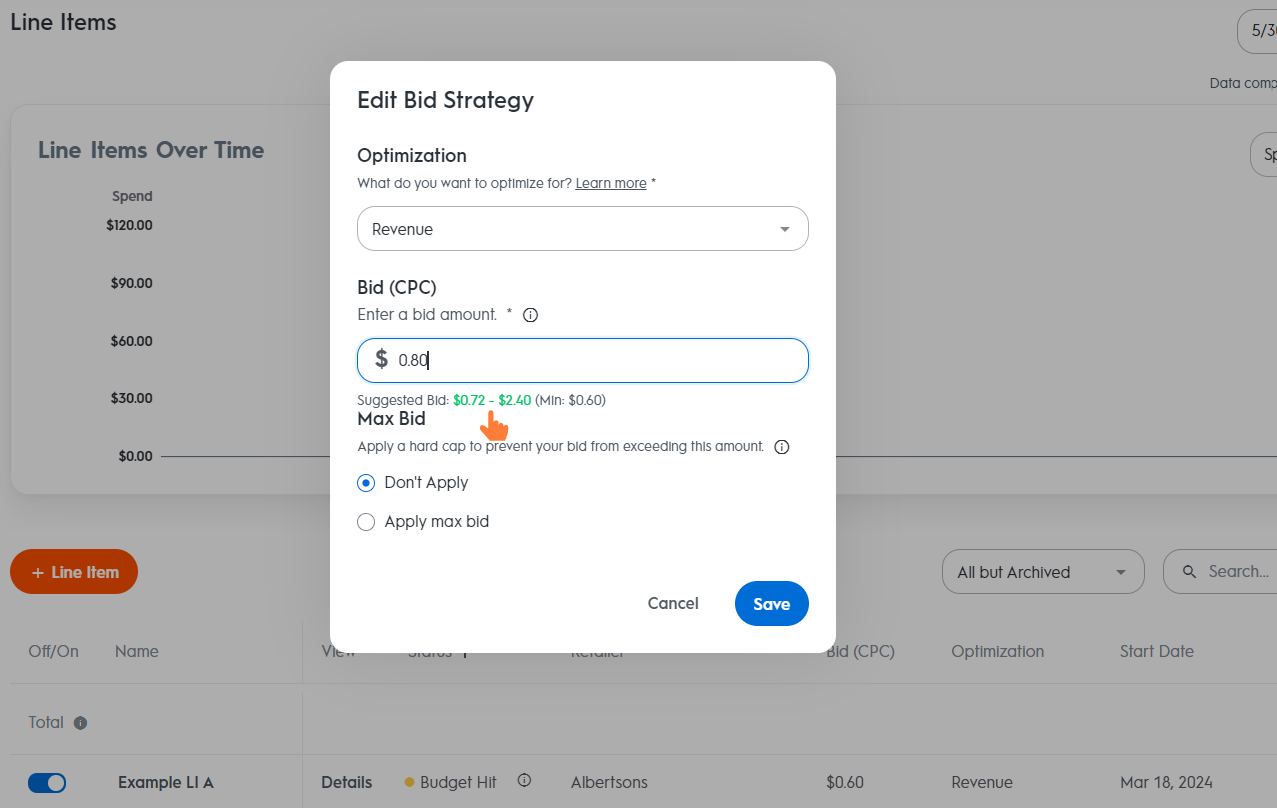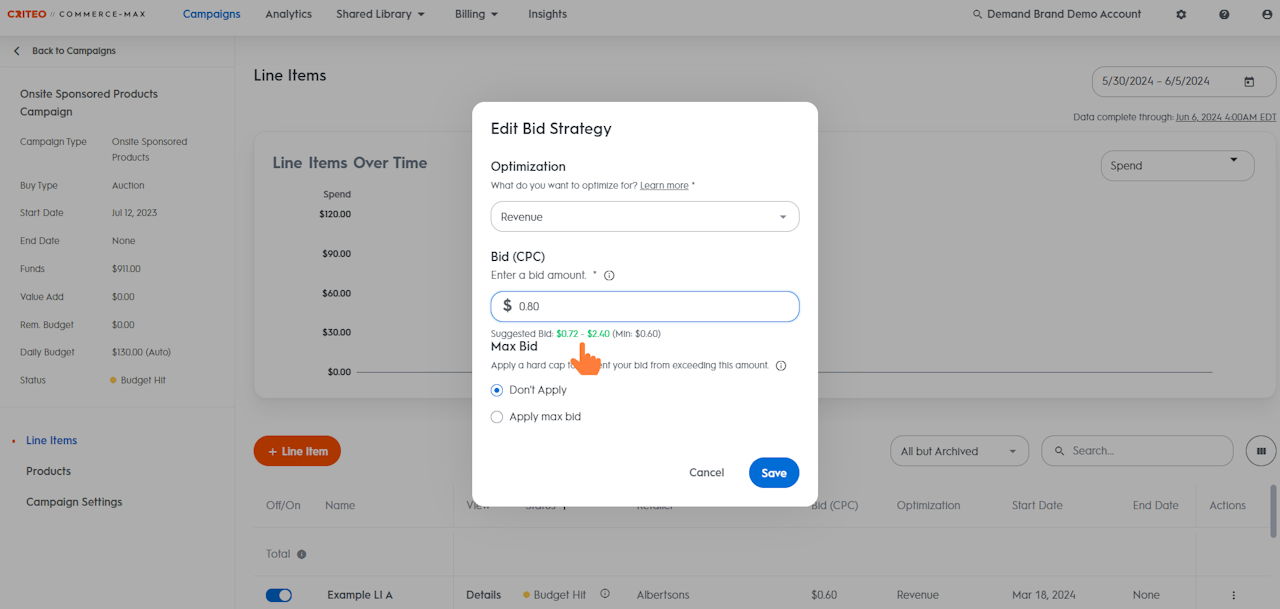
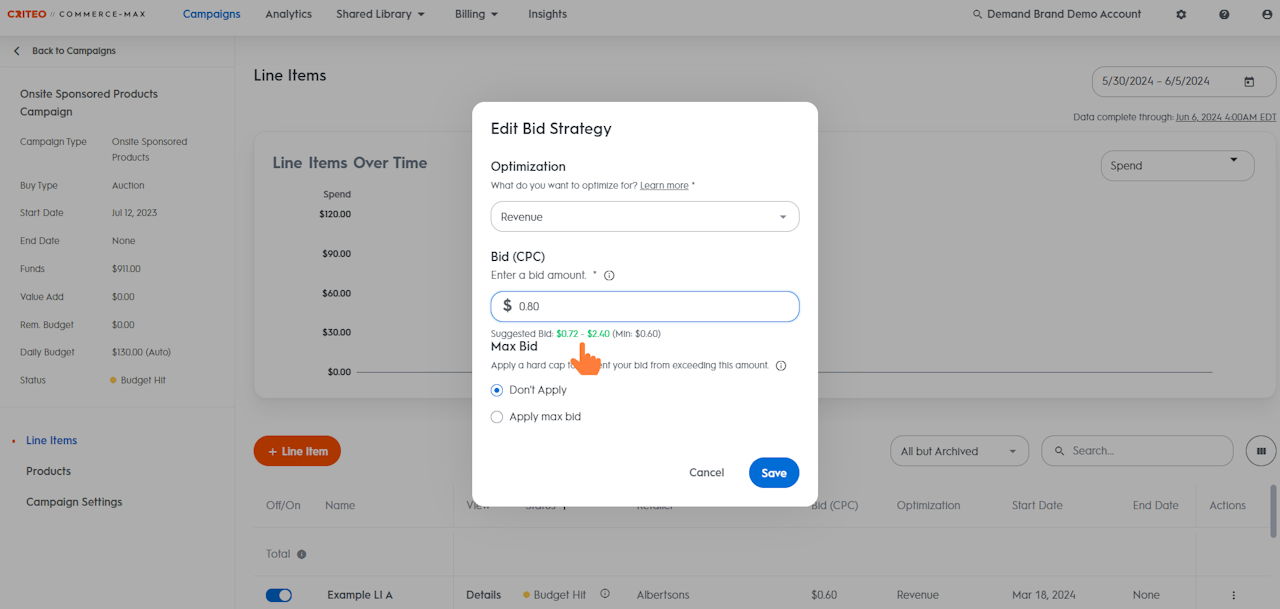
What are Suggested Bids?
Suggested Bids is a feature that helps you choose a competitive CPC (Cost-Per-Click) bid when setting up or editing Onsite Sponsored Products Line Items. It provides a bid range based on recent auction data from similar products in your category, helping you quickly decide what to bid to start serving impressions without overpaying.
Why use it?
This tool helps you:
Avoid underbidding and missing out on impressions.
Prevent overbidding and wasting the budget.
Gain confidence when launching a new line item without historical data.
Save time during campaign setup by using pre-analyzed auction data.
Helps you benchmark your bid against what similar advertisers are paying in recent auctions.
When to use it?
When launching a new line item, and unsure what CPC to set.
When editing an active line item to improve performance or delivery.
When reviewing the bid strategy mid-flight for better pacing or competitiveness.
Who is it for?
This feature is for advertisers running Onsite Sponsored Products campaigns who want to set competitive bids quickly and confidently, especially when they don’t have past performance data to guide them.
Where to find it?
During line item setup, in the Bid step.
After launch, in the Edit Bid Strategy panel for any active line item
How it works?
The system analyzes real-time auction data from similar products in your line item’s category.
A suggested CPC range is calculated and displayed to help you decide on a competitive bid.
You can choose a value within, above, or below this range (down to the minimum bid).
Best Practices
Stay Within Range – But Adjust as Needed
Start by setting your bid within the recommended range. Monitor performance, then adjust gradually:Increase if you're not winning impressions.
Decrease if you're overspending without strong returns (but stay above the minimum bid).
Monitor Performance Regularly
Suggested Bids are based on historical auction data. Review your line item’s delivery and adjust your bid as competitive pressure changes over time.
Prioritize High-Performing SKUs
If you're promoting multiple products, use product bid overrides to increase bids for SKUs with higher conversion potential - even if the base line item bid is aligned with the suggested range.
Understand the Trade-Offs - Adjust based on your campaign priorities.
Higher bids = greater visibility and delivery but may reduce ROAS.
Lower bids = may preserve efficiency but reduce scale.
Don’t Rely on Suggested Bids Alone
Use the tool as guidance, but pair it with your own insights - such as seasonality, past SKU performance, and retailer-specific trends to make informed decisions.