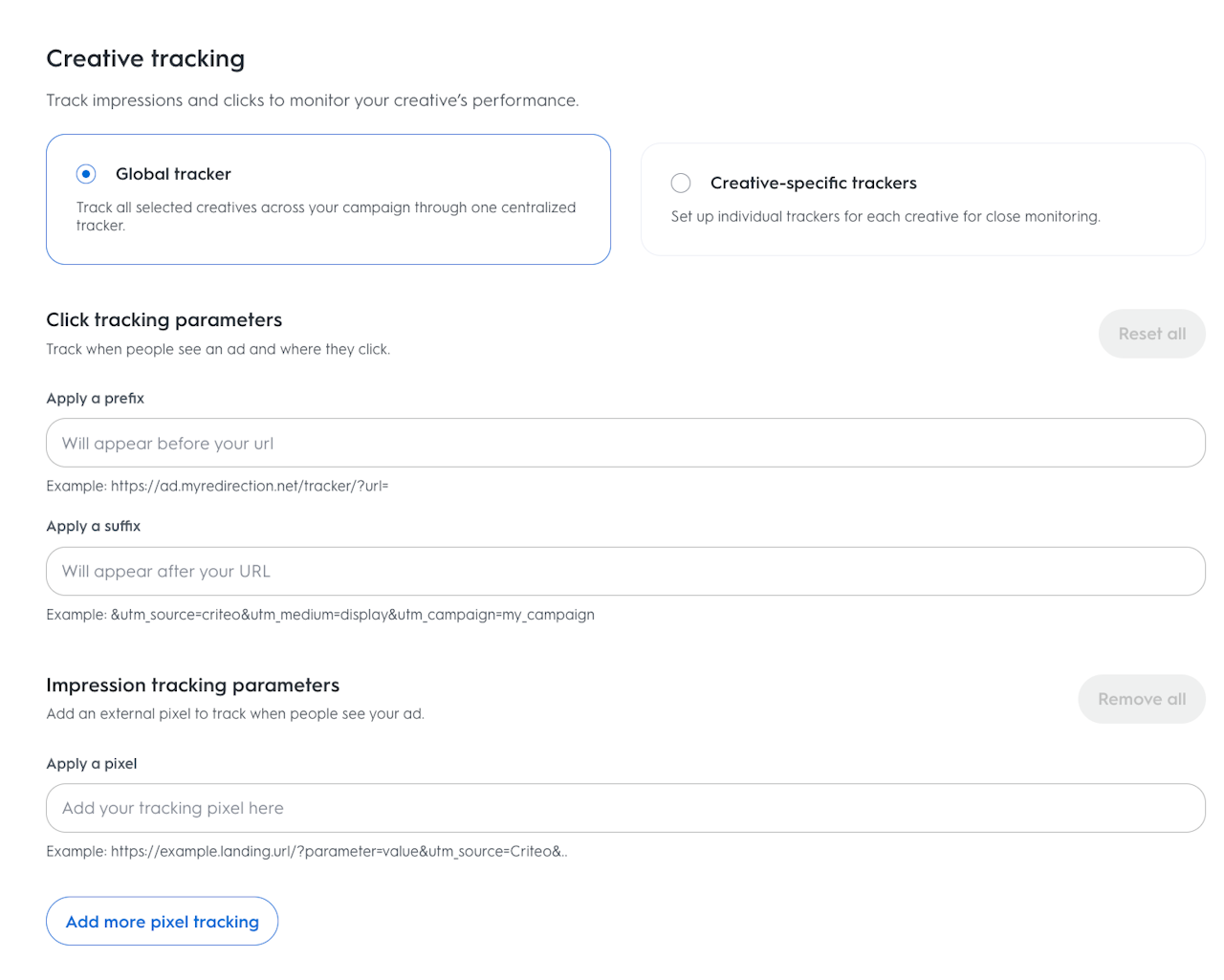
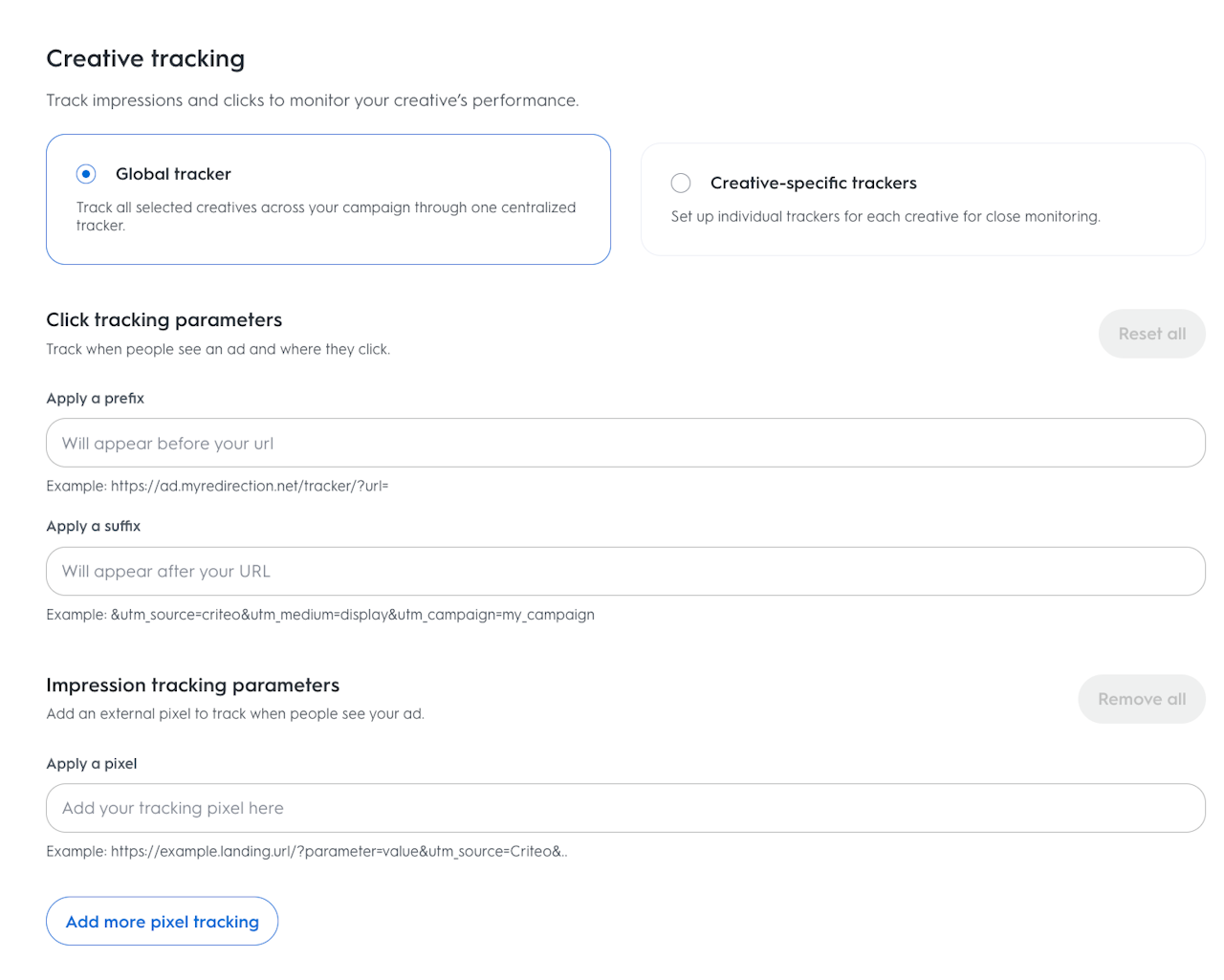
What are 3rd Party Trackers?
A 3rd Party Tracker is an additional measurement beyond what is available in the Criteo platform. Trackers, in the form of either an image code or JavaScript code, are appended to ads for several reasons, including third-party verification to ensure your ads are not attributing any fraudulent clicks, independent tracking and reporting, and optimization of campaigns.
3rd-party trackers and can be applied as:
Global tracker: Track all selected creatives across your campaign through one centralised tracker
Creative-specific tracker: Set up a specific tracker for each creative for close monitoring
Why is it important?
Ensures independent validation of campaign performance.
Enhances fraud detection and click verification.
Supports external reporting systems required by brands or agencies.
Enables creative-level optimization with specialized data inputs.
Who is it for?
Advertisers using external ad servers or measurement partners.
Agencies requiring third-party verification for impressions and clicks.
Brands with internal reporting systems or compliance needs.
When to use it?
When verifying delivery metrics with external partners.
For click and impression validation outside of the Criteo platform.
When tracking performance at the creative level is critical to campaign success.
When using video creatives that rely on VAST tracking.
Where to find it?
You can add 3rd-party trackers during the Creative step of line item creation in Commerce Max.
How it works?
You can use three types of 3rd-party trackers, depending on your creative format and measurement needs:
Impression tracker:
Optional: You may apply up to 10 impression trackers per line item or creative.
Enter your secure tracking pixel (Example: https://ad.myredirection.net/trackimp/=)
Use the "Add more pixel tracking" option to insert multiple pixels.
Click tracker:
Optional: Only one click tracker is allowed per line item or creative.
Use a prefix (e.g., https://ad.myredirection.net/tracker/?url=)
Add a suffix (Example: &utm_source=criteo&utm_medium=display&utm_campaign=my_campaign)
VAST video tracker
Applicable only for video creatives.
Must be set at the creative level as a creative-specific tracker.
List of supported ad servers
The following ad servers are currently supported for 3rd-party tracking in Commerce Max:
Ad Form
Adition
ADVentori
AdvertServe
Bannerflow
Bannerwise
Flashtalking
Google (Google tag service and former double-click format)
Integral Ad Science
Revjet
Sizmek
VirtualMind (adVentory)
Weborama
If your ad server is not on the list, please contact your criteo representative.
Macros
Macros are components that may be added to Click and Impression-tracking URLs within double curly braces. At the time of banner display, these components get replaced by the corresponding value.
The macros that may be used in click and impression tracking URLs are in the table below.
Macro Name | Description | Example Value |
adsetid | The numerical ID of the campaign (Ad set) the banner originated from. | 257842 |
creative_type |
| 1 |
device_id | Apple device identifier (IDFA, uppercase). If available, or Android device identifier (GAID, E57293961239 (OS device) lowercase) if available, or empty | 01234567-89AB-CDEF-0123-456789ABCDEF on iOS OR 01234567-89ab-cdef-0123-456789abcdef on Android |
domain | Domain name of the publisher where the ad is displayed on the web (empty on app supply) | |
gdpr (*)
| To determine whether the ad display is subject to GDPR | 0 (GDPR does not apply)
1(GDPR applies) |
gdpr_consent_kv (*) | Criteo-specific GDPR consent parameter with associated IAB TCF v2 consent parameter string if the consent is not empty. More info here. | This macro resolves to gdpr_consent=XXX (where XXX is the IAB TCF v2 consent string) when the consent string is not empty. |
OS | Operating system of the device | IOS |
random | Pseudo-random value to be used as a cache buster | 116htg738y |
timestamp | Current Epoch timestamp | 1553097335 |
adid | Ad ID, the unique Ad Identifier | 12356 |
criteo_campaign_id | The numerical ID for the Criteo Marketing Campaign | 213682 |
height | Impression slot height in pixels | 600 for a 160*600 banner |
width | Impression slot width in pixels | 160 for a 160*600 banner |
display_env | Display environment of the display | App or Web |
bundle_id | Bundle/App ID of the publisher app where the ad is displayed when in-app | com.opera.mini.native (android) 1207472156 (iOS) |
bundle_name | User-readable name of the publisher app where the ad is displayed when in-app | Opera Mini - fast web browser (for com.opera.mini.native on android) Wordscapes (for 1207472156 on iOS) |
user_agent | User-agent header as received by the service generating the URL (e.g., ads.criteo.com or cat.criteo.com) | Mozilla/5.0 (Android 4.4; Mobile; rv:41.0) Gecko/41.0 Firefox/41.0 |
Best Practices:
Use secure URLs for trackers (https://).
Limit click tracking to one tracker per creative/line item.
Use macros to dynamically capture campaign data.
Ensure tracker compatibility with one of the supported ad servers.
Validate tracker function before campaign launch to avoid broken URLs or missing data.