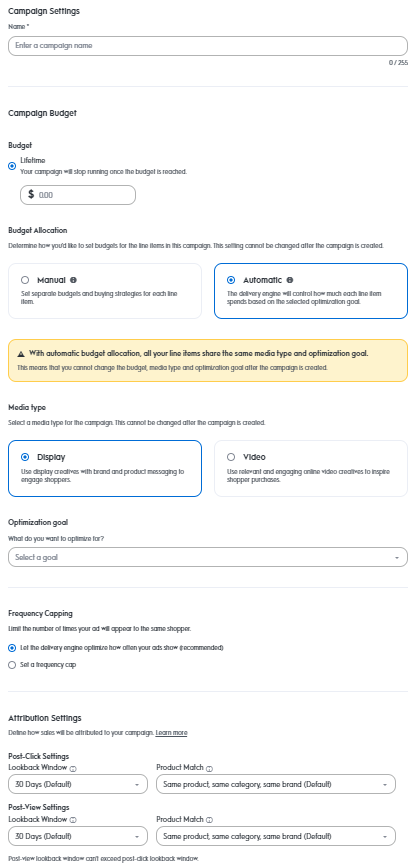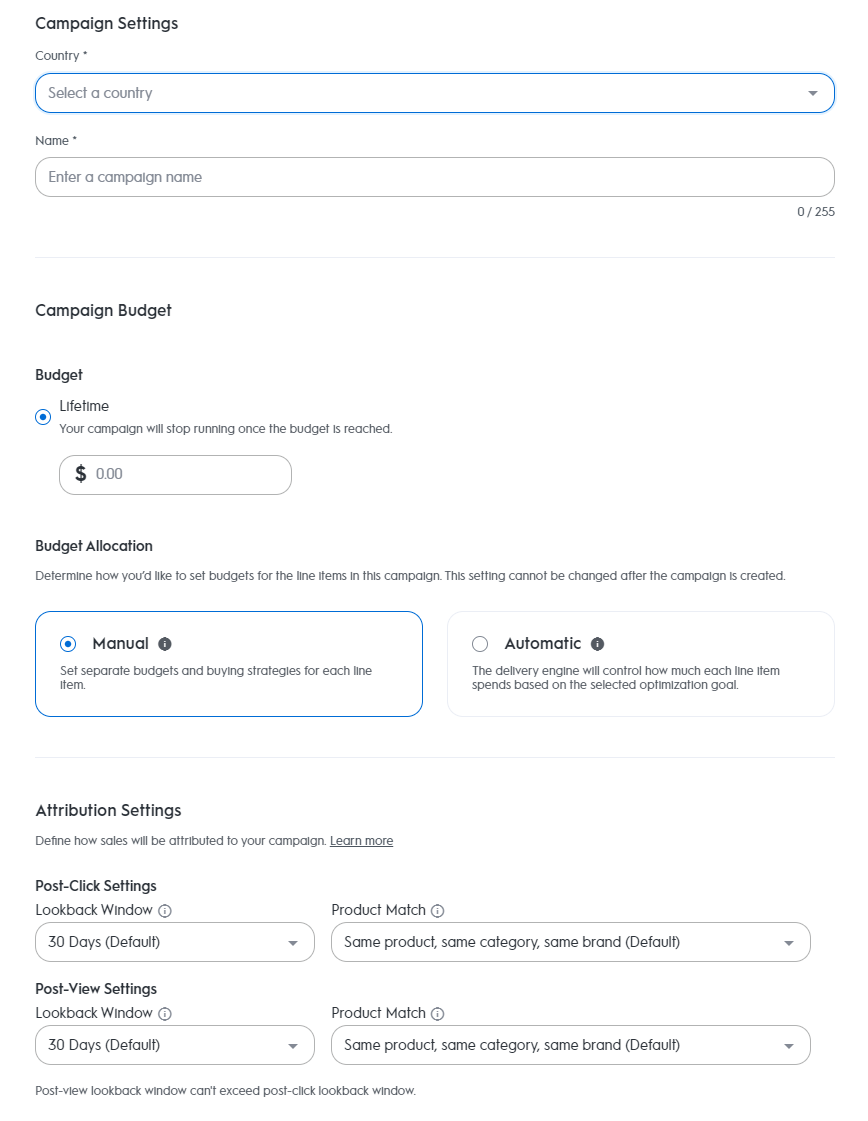
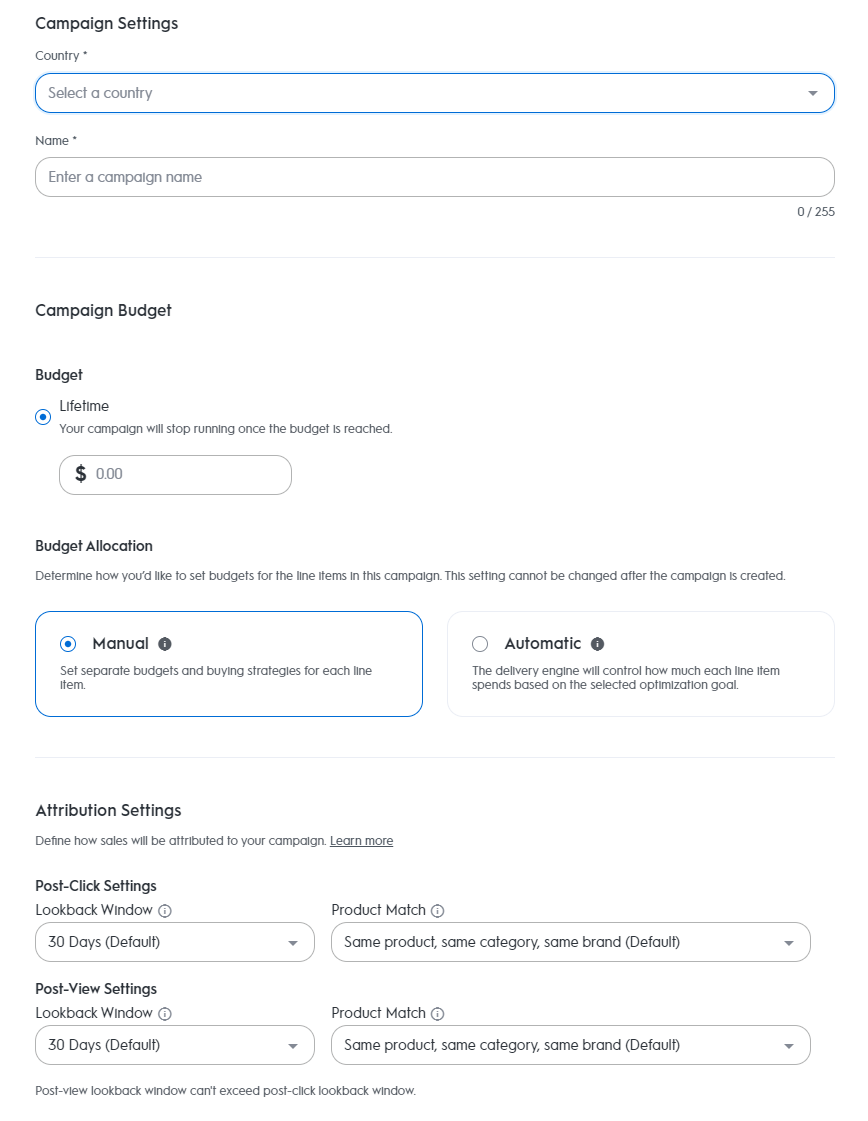
Campaign Settings
Once you have selected an Offsite campaign and the campaign type, continue on to the general campaign settings. You will be able to edit the campaign settings at any time.
Campaign Name
Name your campaign during your campaign creation.
The campaign name you choose will be seen only by you in the Campaign and Analytics Section. It won't appear in your ads and will never be visible to shoppers. The campaign name can be modified at any time.
Balance
Before your campaign can go live, the campaign must be linked to at least one balance. The campaign balance is the amount of funds available for your ads, which indicates how much the ads can spend.
Balances can be managed in the Billing Section of the platform.
To learn more about how to link balances to your campaigns, see About Balances.
Budget
Campaign budgets allow you to control the campaign’s spend. You can edit your budget at any time, effective immediately.
Budget Allocation:
Budget allocation is where you determine how you want your campaing to allocate its budget and spend. Budget allocation cannot be adjusted once the campaign is set live.
Manual: Manually set budgets for each line item. You will have full control of how much each line item delivers, however you will have to also manually optimize each line item on a regular basis to ensure full delivery.
Pros: full control, buying strategy options at the line item level
Cons: Not automated, not leveraging the engine optimization to achieve both performance and delivery of campaigns, requires continual updating and monitoring to ensure delivery
Automatic: The delivery engine will control how much each line item spends based on the selected optimisation objective. It helps monitor your Campaign pacing with minimal effort. By letting Criteo’s technology optimize line item budgets to increase delivery and performance, there is less need for manual optimization, saving teams time and increasing efficiency.
Pros: Completely automated, machine learning engine optimizations, time saving
Cons: Budget allocation becomes locked once the campaign is built and can’t be changed. Buying strategy will also be automatically designated under Automatic Budget Allocation.