Create an Onsite Sponsored Products Campaign
In this guide, you will learn how to create an Onsite Sponsored Products campaign. Navigate to the Campaigns section of the platform and follow the steps below:
Click the +Campaign button on the Campaign page.
Select Onsite.
For Campaign Type, select Onsite Sponsored Products.
For Buy Type, select Auction.
Name your campaign and schedule your flight dates.
Input and define your budget.
Customize your attribution settings.
Click Next. Your campaign is now ready for you to add your line items.
Best Practices
Launching an Onsite Sponsored Products campaign is easy when you follow these key steps. For more information on any section, click the help center links provided in each one.
Campaign Setup
Start by creating your campaign with the right dates, budgets, and retailer.
Attribution Settings
By default, your campaign uses:
30-day post-click attribution (for same product and same category sales)
1-day post-view attribution (for same product sales)
We recommend keeping these settings to accurately measure performance.
Budget Capping
You can set a monthly or daily budget cap. For daily budgets, choose:
Automated pacing(recommended): Spreads your spend evenly across the campaign
Manual pacing: You control the daily spend
Balance Setup
Ask your Criteo representative to assign your signed IO (insertion order) budgets. Once added, you can link them directly to your campaign.
Budget Configuration
Double-check that your campaign and line item budgets work together.
If your line item budgets add up to less than your campaign budget, your campaign will only spend up to the line item total.
Products
Add a wide range of products to start. As performance data comes in, you can optimize by removing low-performing items and focusing on top performers.
If you can’t find a product on the platform:
Make sure it’s available on the retailer’s site
Reach out to your Criteo representative for help
By following these steps, you’ll be set up for a successful campaign launch.