What are Creatives?
Creatives are the visual and multimedia elements used to convey relevant messaging that drives interest, engagement, and actions across the customer journey. It is made of all the components your audience will see in an ad. It is a mix of design assets and settings meant to help you define what people will see when looking at your ad.
Why use them?
You can use creatives to help deliver the right ad format with the right message based on an acquisition and retention goal, with an awareness, consideration, and conversion objective.
Who can use or make Creatives?
All users with a Commerce Max account.
When to use them?
You can use creatives to maximize audience reach and engagement across the buyer’s journey, optimize marketing spend, ensure consistent branding and messaging, and gain a complete view of customer interactions across all campaigns.
Where to find it?
To access creatives:
Click Shared Library on the top navigation menu. From the Shared Library, you can choose from:
Audiences and Segments
Creatives
Domain/ App Lists
Select Creatives to open the Creative Library
What is Creative Library?
The Creatives Library contains a list of all the creatives you have built. You can choose from various creative formats as per your business needs and marketing goals.
It will allow you to design and build creatives for Offsite and Onsite campaigns. Just like the Audience Library, once creatives have been built, they can be used for any new or existing campaign moving forward.
You can also search for a creative using solely the creative name in the Search Bar. Additionally, with the Filters option, you can filter creatives by Format, Media Type, Creative Type, Brand, and Retailer.
You can build and customize a creative specifically for the inventory on which you want to serve your ad. When you are ready to associate a creative to a line item, you can do so on the Creatives step in the line item creation workflow. See Create a Line Item Step 4 for more information.