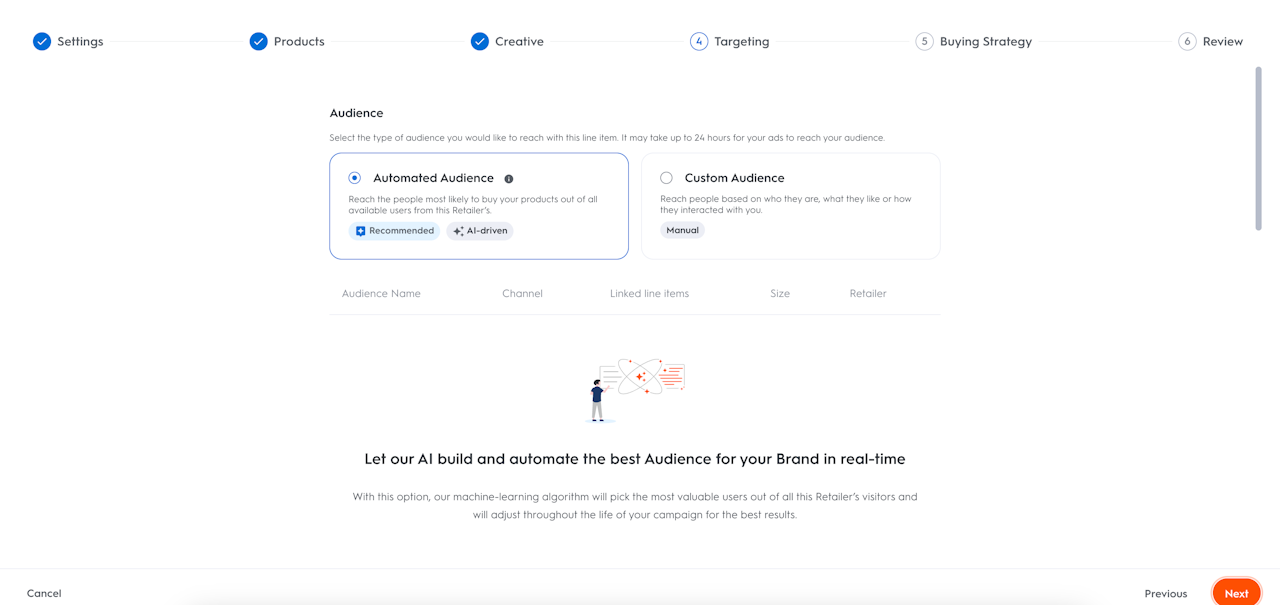
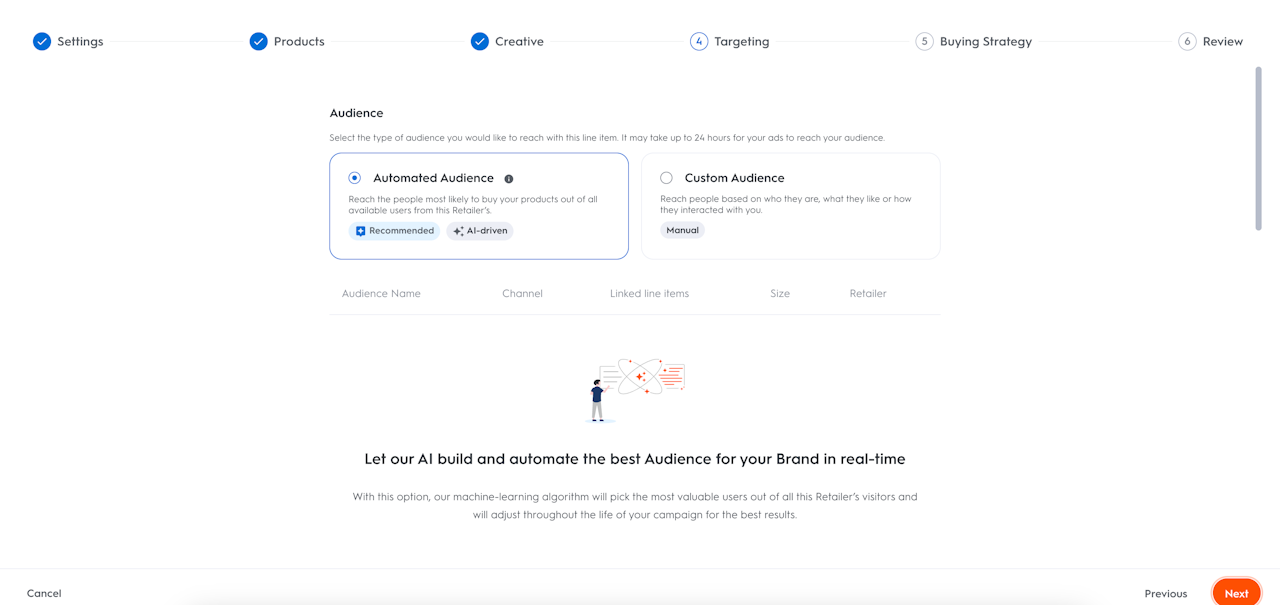
What is Automated Audience?
Automated Audience is a feature designed to simplify and enhance audience targeting for offsite campaigns. It automatically identifies retailer site visitors who are most likely to purchase products from specific product categories or your brand. This feature leverages Criteo's AI and machine learning (ML) technology to compute and refine the audience, ensuring that ads are shown to the most relevant users.
Why use them?
Simplified Targeting: No need to manually build and manage complex audience segments. The system automatically identifies and targets the most likely converters, saving you time and effort.
Optimized Performance: Leveraging Criteo's AI and machine learning technology ensures that your ads are shown to users who are most likely to make a purchase, leading to higher conversion rates and better ROI.
Dynamic Refinement: The audience is continuously refined based on user behavior and performance data, allowing you to adapt to market changes and improve targeting over time without manual intervention.
Increased Efficiency: By automating the audience selection process, you can focus on other strategic aspects of your campaign, such as creative content and budget allocation, while the system handles the heavy lifting of finding the right users.
Who is it for?
For advertisers running Offsite Campaigns who want to automatically target retailer site visitors, most likely to purchase from specific categories or their brand.
When to use it?
Launching New Campaigns: Quickly set up and target relevant audiences without extensive manual configuration.
Scaling Campaigns: Efficiently expand reach and optimize performance as your campaigns grow.
Limited Resources: When you have limited time or staff to manage detailed audience segments.
High Conversion Goals: When you need to focus on maximizing conversions and ROI with minimal effort.
Where to find it?
You can select an automated audience during campaign creation or when creating a line item. Once line items with automated audiences have been configured, you can view and manage these audiences under Automated Audiences in the Audiences and Segments section in the Shared Library.
Note: You do not need to build this audience in advance using the Audience Builder; you can only set it up while creating a new campaign or adding a new line item.
How we select the users?
Targeting Optimization: Our optimization engine uses Criteo's AI/ML technology to bid more aggressively for users who are more likely to purchase products from specific categories or from your brand. Conversely, it bids less for users who are less likely to make a purchase.
Behavior Tracking: Once a line item is active, our system displays ads to the retailer's audience and tracks user behavior to gather valuable data.
Refinement: For example, if users browsing Sony laptops are more likely to make a purchase, the model will prioritize this audience segment. Over time, it refines targeting by identifying patterns, such as users interested in related products but who may be less likely to buy.
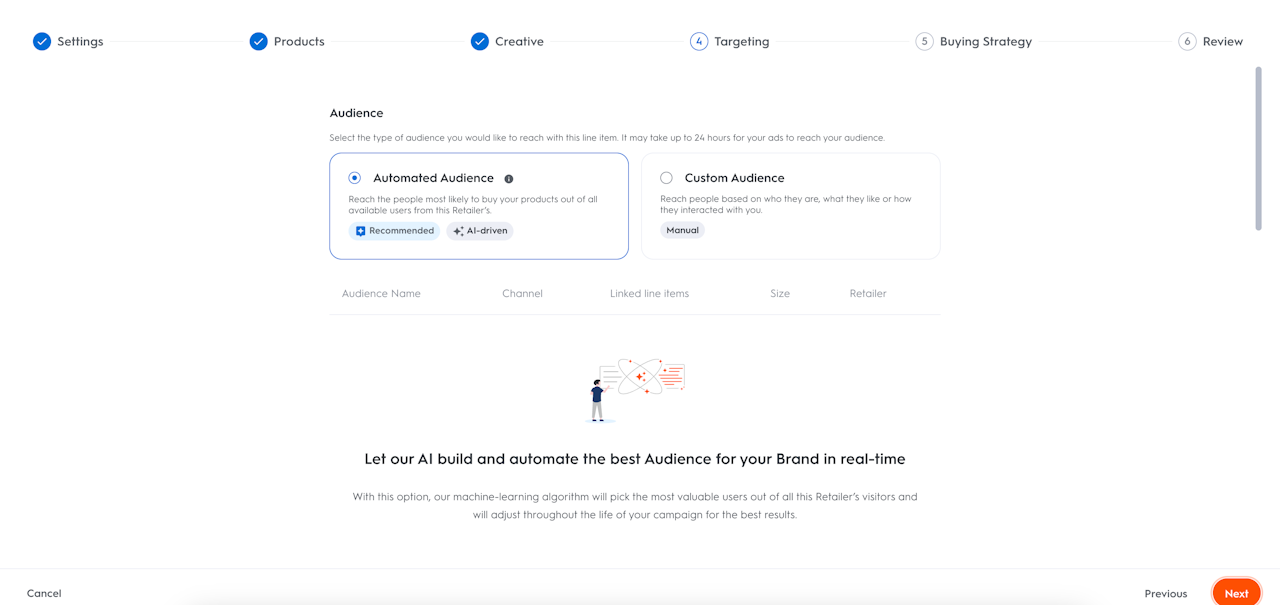
Create Automated Audiences during campaign setup
In this section, you will learn how to create or set up an automated audience. You can create it while creating a new campaign as follows:
Under the Campaigns tab, click on +Campaign.
Select Offsite.
Enter the remaining campaign parameters and click Next.
When creating the Line Item, under Targeting, select Automated Audience and the remaining targeting criteria.
Finalize the line item creation and click Launch.
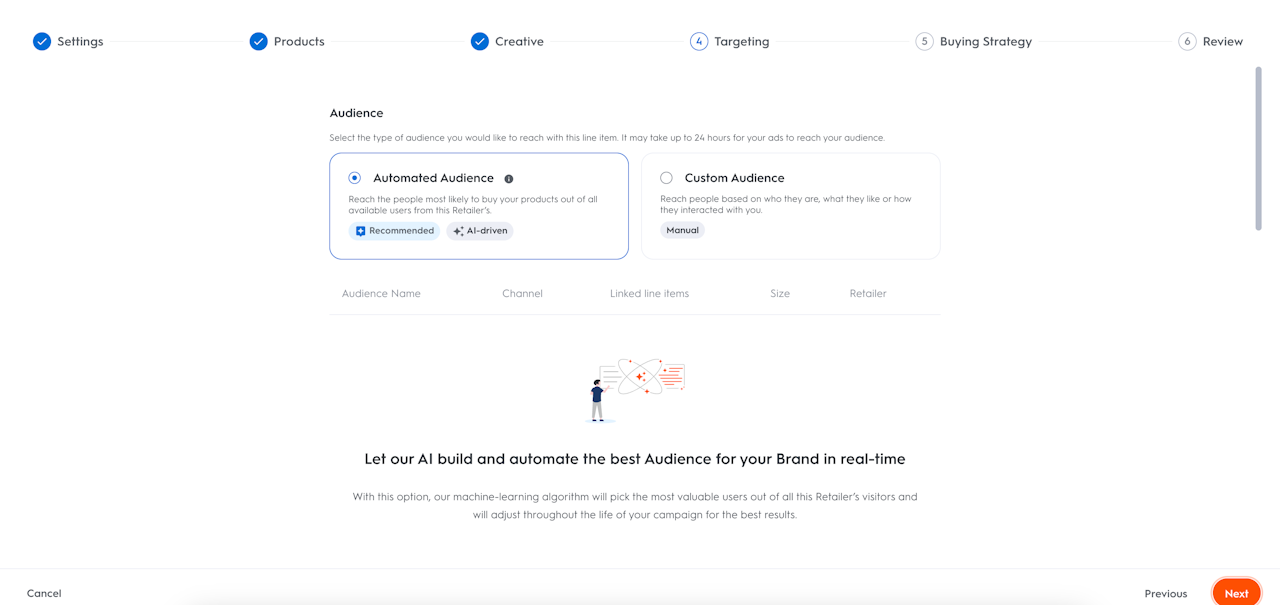
Create automated audience during line item creation
You can create an automated audience while creating a new line item as follows:
Under the Campaigns tab, click on a desired campaign name to open the line item dashboard.
Select +Line Item and then select the parameters until the Targeting step.
Under Targeting, select Automated Audience and the remaining targeting criteria.
Finalize the line item creation and click Launch.
For more details on setting up or managing Automated Audience segments, please contact our support team.