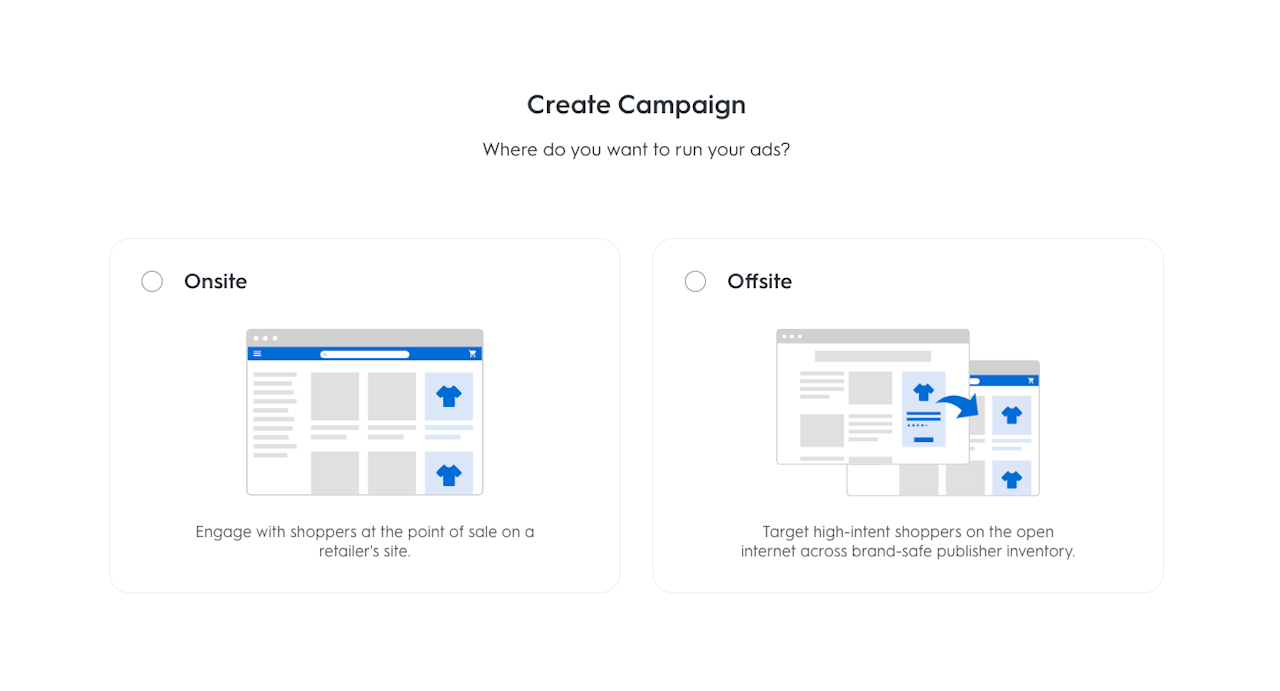
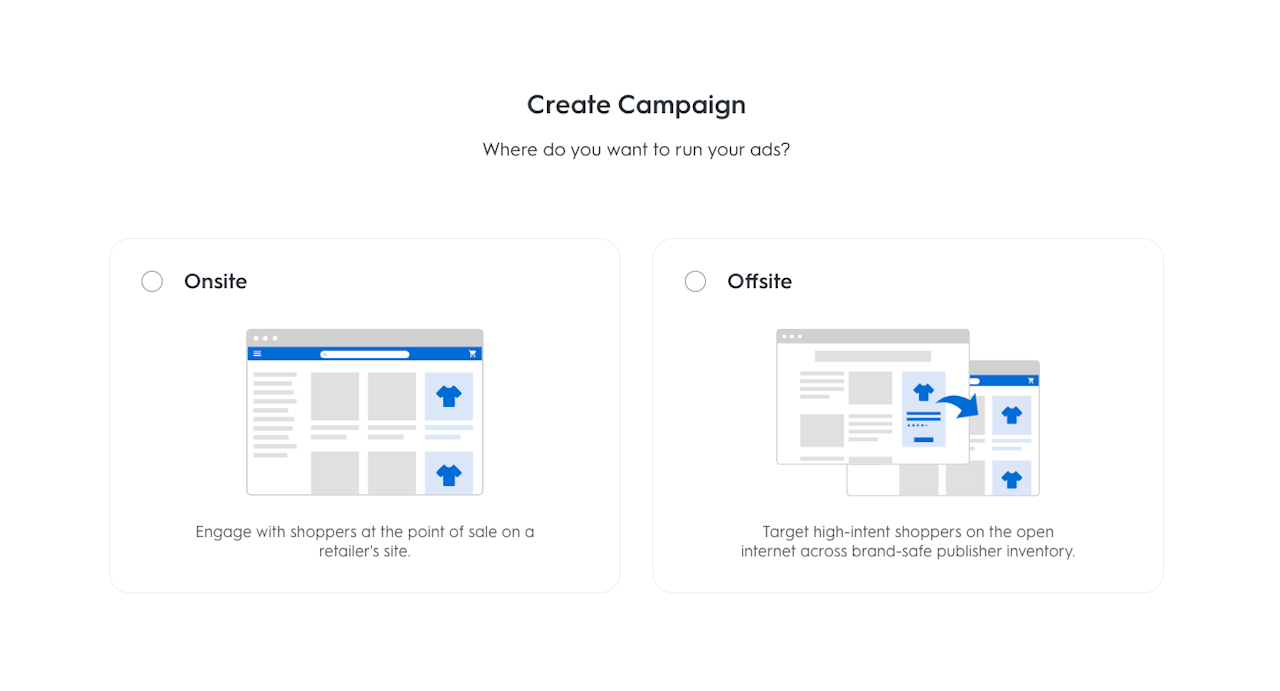
Create an Offsite Campaign
To build an Offsite campaign, you must navigate to the Campaign Dashboard. To do so, just click Campaigns on the left of the top navigation bar.
You are now on the Campaign Dashboard. To build a campaign, click +Campaigns call to action on the left side of the Campaign Dashboard.
Select Offsite campaign
Name your campaign
Define your budget & budget allocation
Decide and define a Frequency Cap