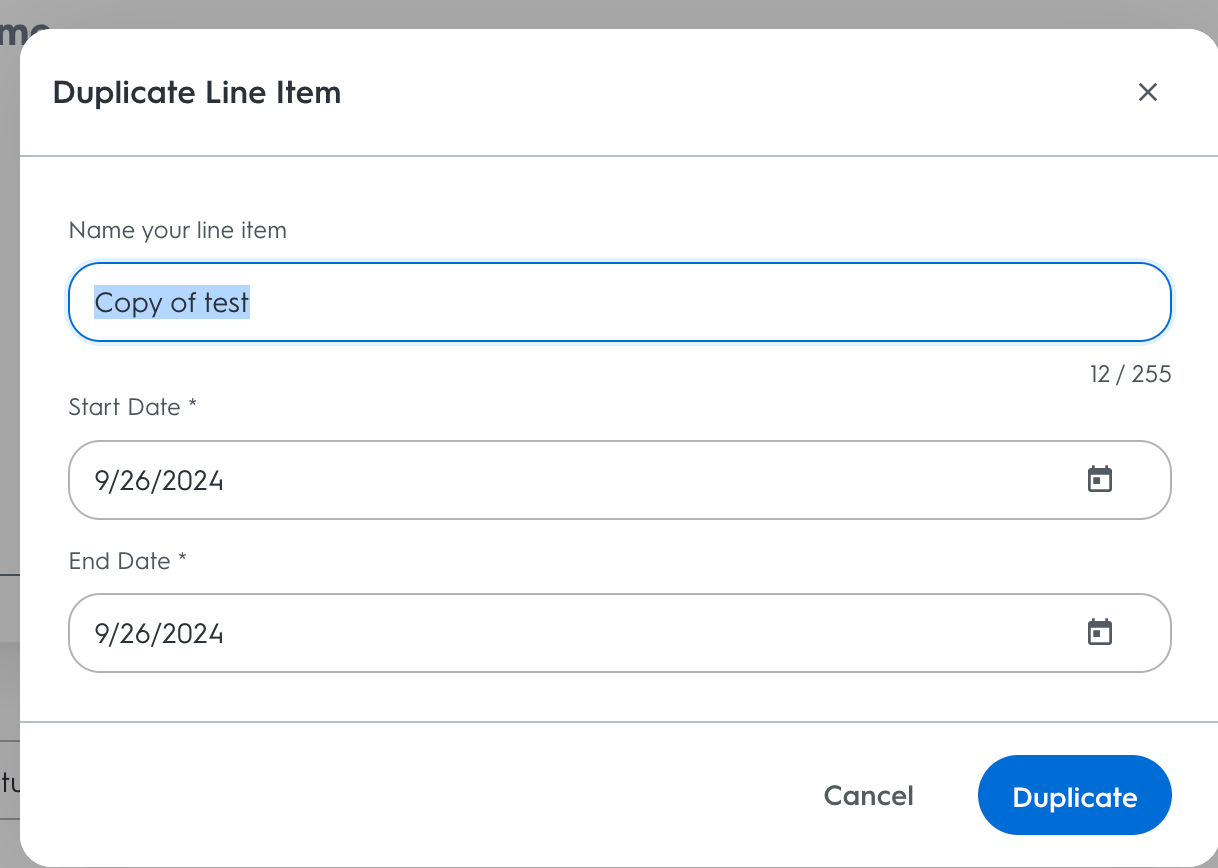
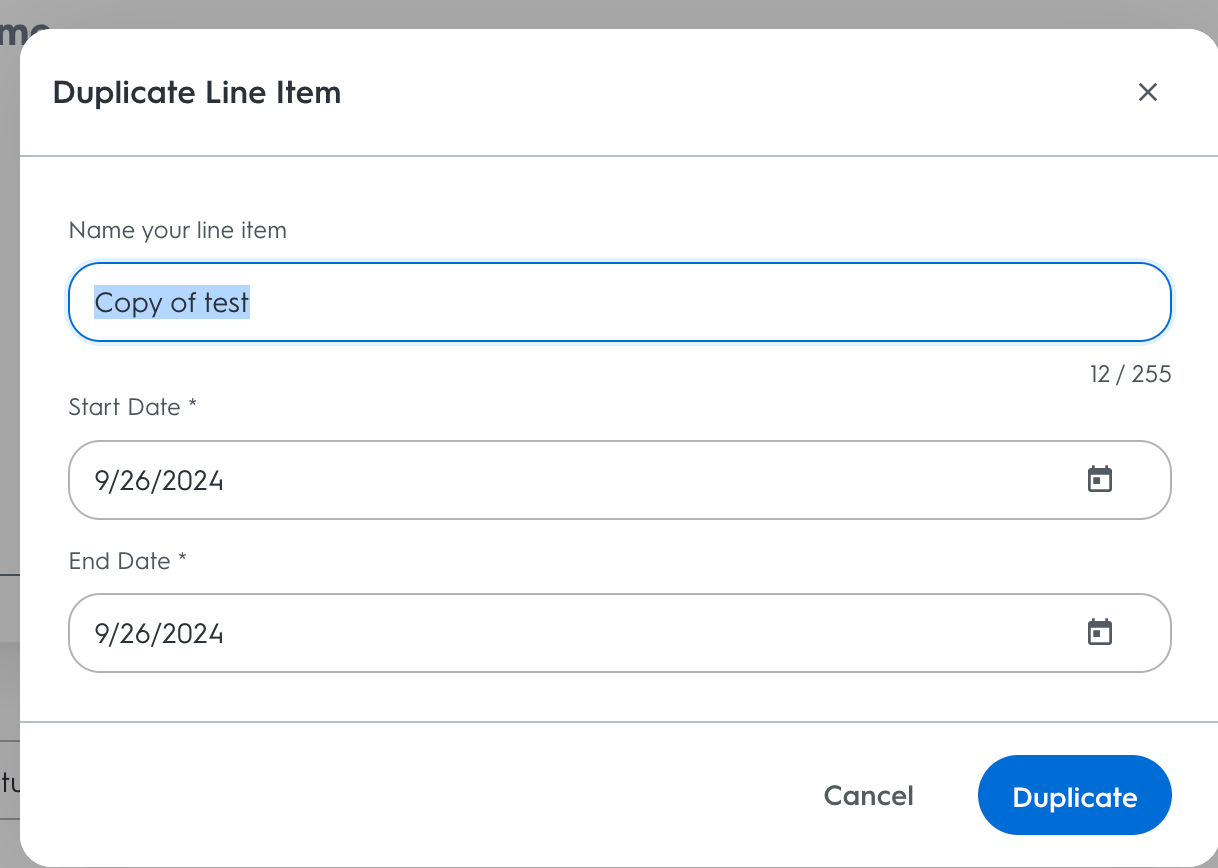
Duplicate a Line Item
There are many cases in which you might want to duplicate a line item, such as to target a new audience, advertise different products, or run new flight dates, all while keeping your familiar line item settings.
Here's how to duplicate your existing line items:
Go to the Line items overview
Select a Line Item, click on the “…” icon in the “Actions” column on the rightmost side and select “Duplicate”
Change the name and the flight dates for your duplicated line item, within the campaigns dates
Done! You will see the new line item added. To edit, click on the line item name and edit following the usual workflow