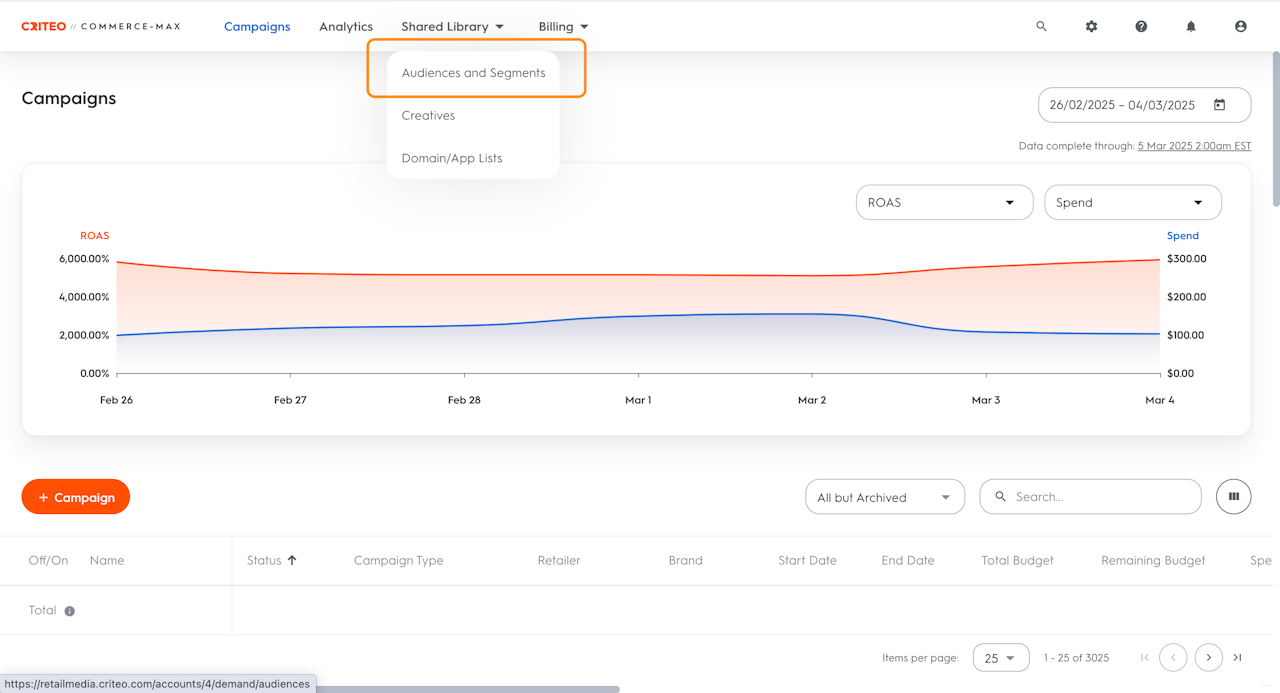
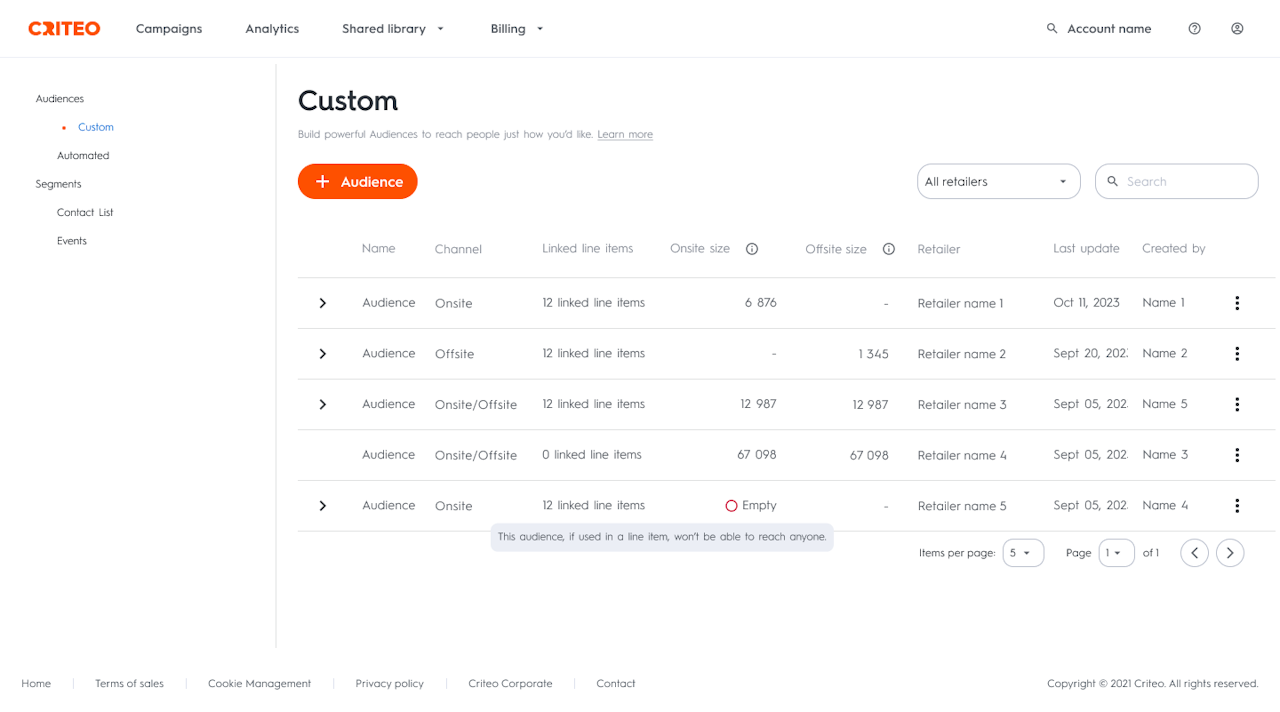
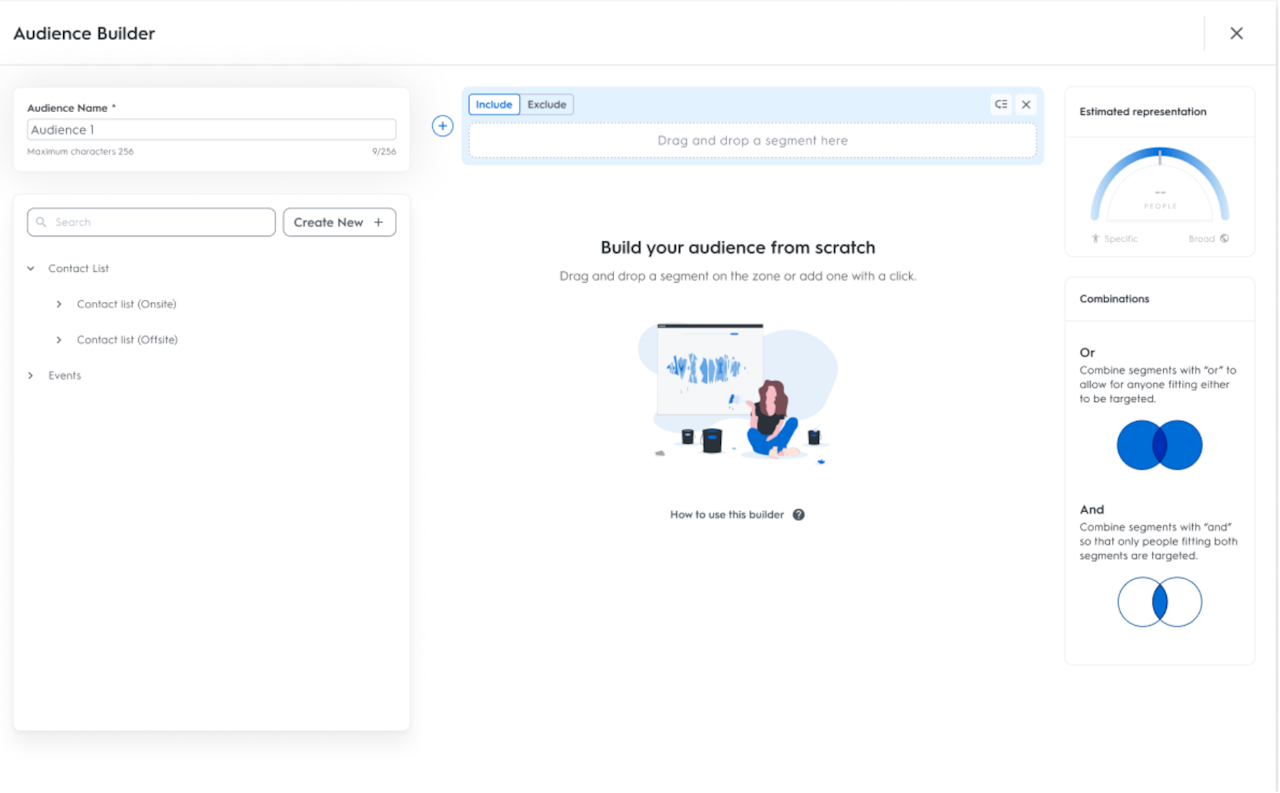
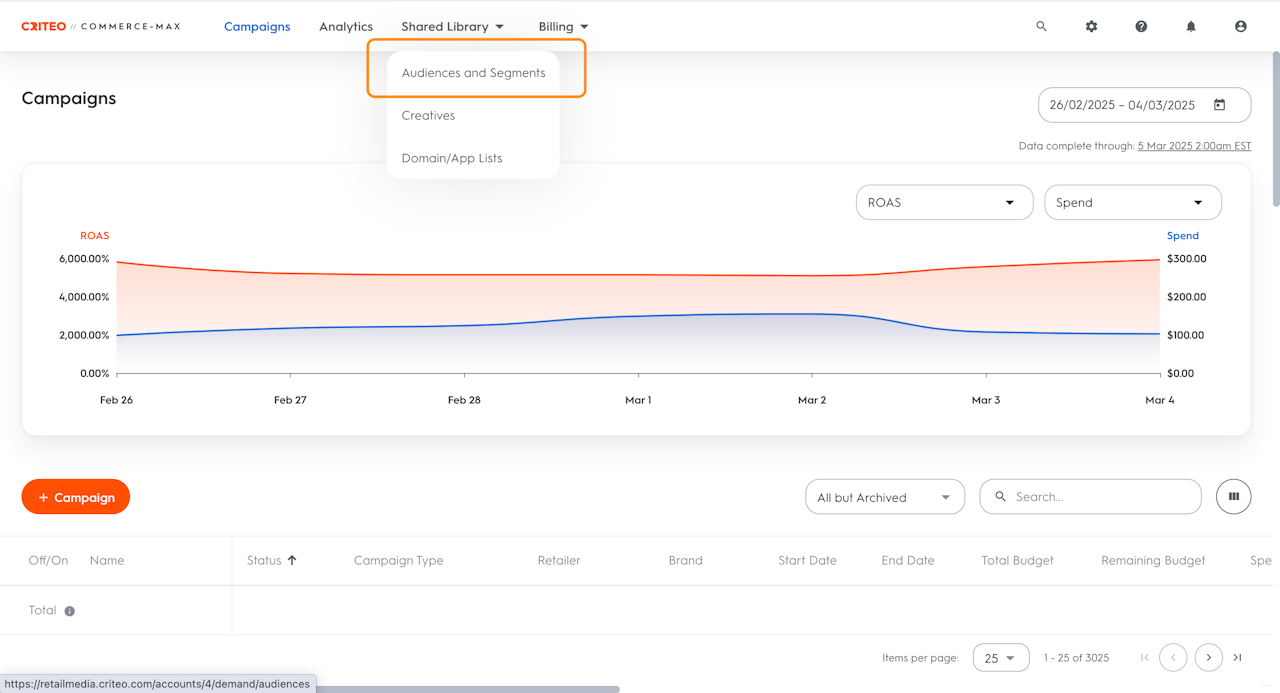
Audiences Overview
The Audiences tab under Shared Library serves as the central repository for all your created audiences and provides the capability to generate new audiences as needed.
To access the Audiences tab:
Select Shared Library on the top navigation bar.
From the drop-down menu, choose Audience.
Audiences built here can be used across multiple Offsite Campaigns and Line Items.
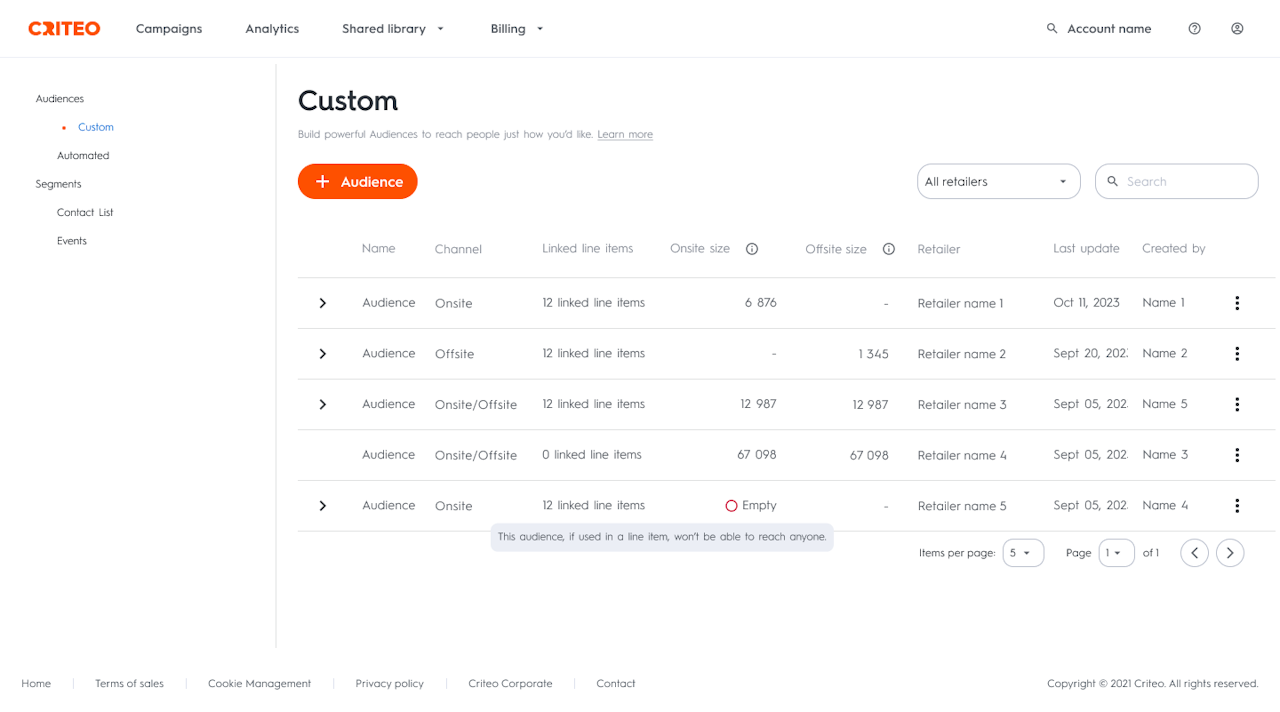
Audience Library
Audiences consist of people you wish to target in your marketing campaigns, grouping them based on specific characteristics, interests, or shopping behaviors.
The Audience Library houses your list of created audiences and allows you to generate new audiences directly through the Audience Builder. A new tab will appear for this purpose.
You will see the following details for each of the existing audiences:
Name: The designated name for the audience.
Channel: Indicates the use of each audience/ segment for Onsite, Offsite, or Onsite/ Offsite.*
Linked Line Items: All line items associated with the created audience.
Offsite Size: The number of people we’ll aim to reach with your ads on the open internet.
Onsite Size: The number of people we’ll aim to reach with your ads on the retailer’s website.
Retailer: The Retailer to which the audience is attributed.
Last Updated: The most recent modification that was made to the audience.
Created By: The user responsible for the creation of the audience.
To create a new audience, click the +Audience button on the page, which will open up the Audience Builder.
In our Commerce Max platform, an audience segment can consist of Event Segments and/or Contact List Segments.
And, our Audience Builder allows you to combine these Event Segments and Contact List Segments to create an audience segment that you can target in your Onsite Display campaigns.
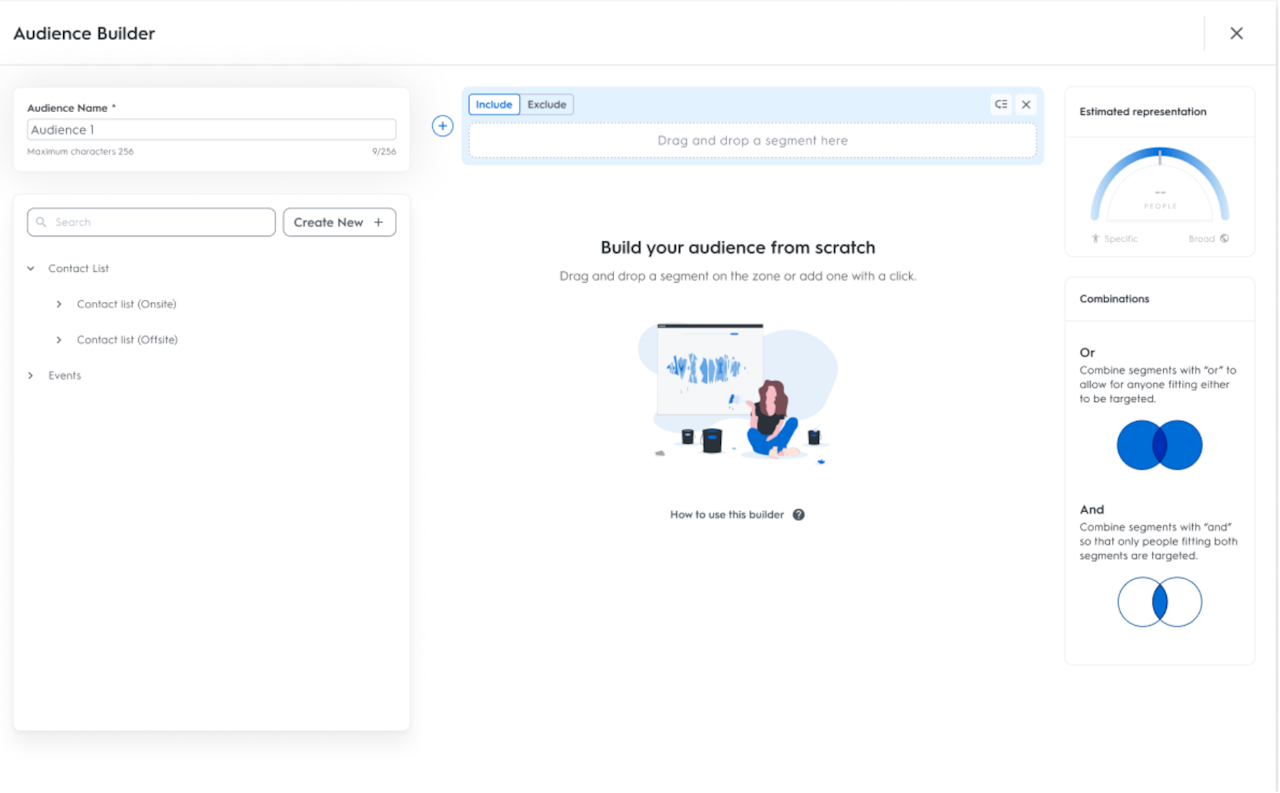
Audience Builder
The Audience Builder is a tool that grants fine-tuned control over audience targeting strategy, enhancing precision and effectiveness in reaching the desired audience. It is a powerful tool designed to empower you with the capability to create highly targeted audience segments by seamlessly combining various segments.
Audiences built here can be used across multiple Onsite Display campaigns and Line Items.
In Audience Builder, you can mix and match Events and Contact Lists, combining them with algebraic operations such as OR & AND, and Include & Exclude to create specific audiences to target in your campaigns.
Combinations:
Or: Combine segments with "or" to target anyone fitting either segment.
And: Combine segments with "and" to target only individuals fitting both segments.
Intersections:
Include: Target people as part of this segment with your ads.
Exclude: Ensure people in this segment are not targeted by your ads.
These operations work with the concept of Boolean Logic which you can learn more about here How to build an audience?
Types of Segments
Segments are the building blocks of the Audience Builder, forming the basis of audiences. There are two types of segments: