Booking & Approval FAQs
Do I need to have a balance attached to the campaign to send it to review?
No
Is it possible to retract a submission sent for review?
No, however it’s possible to edit a line item that has been sent for review already.
How does this validation workflow apply when toggling a line item on or off?
There are no changes to the line item toggle behavior. Toggling a line item OFF will pause the line item from delivering. Toggling a line item ON will restore the line item in delivery. Toggling a line item OFF while it is In Review does not retract the line item from the retailer’s ad review center.
Line items approved but in a paused stated will be considered booked inventory by the platform.
Is it possible to submit a line item proposal without products associated?
No
If the creative is updated in the Creative Library, does it automatically send the line item for re-review?
Yes, you do not need to manually submit the line item again. Once the line item is approved, the creative will be automatically updated for delivery.
Will a retailer see all of the line items for all retailers under the campaign when reviewing the submission?
No, they will only receive the line items with that retailer assigned. They will not see line items for other retailers.
When a line item is approved and the impressions are reserved, can another advertiser still reserve those same impressions during that time period?
Yes, the platform will not prevent this from happening and the forecasted impressions will not yet exclude booked impressions.
It is up to the retailer team to track what has been previously booked when reviewing a new proposal. Enhancements to the forecasting logic are on the roadmap.
If I make an update to the line item, does it require a new review?
It depends on the field being changed and whether the Start Date has been reached on the line item. See the table here to find which fields require to be re-reviewed upon modification.
Will the retailer see the gross or working media budget?
The retailer will see the line item budget less fees, e.g. the working media budget.
Will the platform tell me if I am submitting a proposal that does not comply with retailer guidelines?
No. There are no changes with this feature that introduce retailer-specific guidelines into the CMax line item workflow.
Do Sponsorships line items utilize this same approval workflow?
Yes, however some settings on a Sponsorships line item cannot be edited once the line item is live. These include: end date and budget. In these cases, you should submit a new line item.
If the line item requires a re-approval does it pause? Or does it continue without the changes and then automatically update?
The line item will continue running without the changes and then automatically update
If a retailer approves an edit, do I need to do anything else?
No. The updates to the line item will push out immediately after the approval.
What happens if a retailer rejects an edit to my line item?
The line item will retain its original settings until an edit is approved by the retailer.
Is it possible for a retailer to only approve my creative but reject my proposal?
Yes, but only in the case of submitting a modification to a previously approved proposal. If the retailer rejects the modified proposal, the original proposal settings apply until the retailer approves a revision.
If a new line item proposal and creative are sent together to the retailer for approval, does the retailer have to approve or reject both together?
The retailer will have the option to approve both, reject both, or approve only the proposal.
It is not possible for the retailer to approve the creative and reject the proposal for new line items.
Is there an email notification when a line item is approved or rejected?
Not yet. This is to be developed and is targeted for end of Q1/early Q2. The line item tooltip in the platform will be the way to check the status. More details on notification subscription process will be provided at time of the rollout.
Why can I edit my line item budget without retailer approval after the line item is active but I must have retailer approval to edit the budget before the line item is active?
The retailer should know of the budget opportunity when deciding whether or not to approve the proposal. If the proposal has reached its start date, i.e. the line item is Active, changing the budget in the proposal should not require review from the retailer. It was decided by the Supply team that advertisers need to have the flexibility of changing the line item budget based on performance or scale.
Why does my campaign status indicate Scheduled while the line items are In Review, Draft, and/or Incomplete?
The campaign status is based on the campaign start date. For the Onsite Display campaign type, the campaign start date is the earliest date of all line items within the campaign. If the campaign start date is in the future from the current date, the campaign status will appear as Scheduled regardless if the line items are not yet submitted or approved by a retailer.
Do I still need to create an ad trafficking sheet?
Yes, until all of the features to make Onsite Display self-service in the platform are available.
Do I need to send my client’s proposal to the retailer team via email?
In the short term, yes.
Once onsite display is in GA, that process will be replaced with sending a proposal in platform.
What if I need to troubleshoot a line item? Will it submit something to the retailer for review?
If you modify a setting and click Save & Publish or Save & Exit, it may send the line item modification for review. It depends on what field was edited. To review what fields require reapproval, see the table here.
If you only need to view the line item settings, you can do so without saving changes to the line item by using the Close button and discarding any changes made.
What if my line item needs to switch creative mid-flight?
There are two options to handle this scenario:
Set up a separate line item for each creative version with a dedicated start and end date for when the creative needs to be swapped. Submit both for retailer approval in advance of the start date to ensure they are in a scheduled state for delivery on the required date.
On the date when the creative needs to be swapped, link the new creative to the line item and submit it for retailer approval. The old creative will continue to deliver until the retailer has approved the new creative.
Is it possible for a retailer to approve a desktop creative but reject a mobile creative?
No, it’s not possible to reject or approve based on a desktop or mobile creative. The retailer will approve or reject both. The comment box can be used to provide more details on what part of the creative needs to be updated.
Is it possible to attach an image in the retailer comment box available in the Ad Review Center?
It is not possible to attach an image in the comment box at this time. We recommend sending that outside of the platform using another tool.
My retailer sends all creatives through an ADA compliance tool for review. Is it possible to download the creative from the Ad Review Center?
No, it is not possible to download the creative image from the retailer’s Ad Review Center.
What is the process if the advertiser has two versions of the creative for different languages?
There are no changes to the existing processes. Creative formats with multiple languages are set up as custom formats in the platform. The creative images are uploaded to the creative set up in the Creatives library as done today. The retailer can view the preview of the creative in all supported languages by using the Creative Live Demo feature in the Ad Review Center.