Stay Logged In
When you stay logged in to your account, you can use Commerce Max services as soon as you open them.
Stay logged in
When you log in, check the "keep me logged in" box. You'll stay logged in for 30 days, even if you close your browser.
If Commerce Max keeps signing you out, here are some steps you can try:
Make sure cookies are turned on. Some antivirus or related software may delete your cookies.
If your cookies are turned on, clear your browser's cache. Note: While deleting your cookies may resolve the problem, it will also remove your saved settings for sites you've visited.
Make sure you’re using the latest version of your browser.
Stay logged out
When you log in to your Commerce Max Account, you'll stay logged in until you log out.
If you're using a public computer or someone else's device:
Browse in private.
When you’re done, close all private browsing windows. You'll be automatically logged out.
FAQ:
Will I stay connected if I log out?
No, you will need to login again
Will I stay connected if I change browsers?
No, you will need to login again