Traffic Targeting
Traffic
Select specific environments, devices, OSs, Supply-Side Platforms (SSP), domains, and apps you want your line item to target.
Device type allows you to choose whether you would like to target shoppers using a specific device such as a desktop, phone, or tablet. Targeting all three is recommended for the greatest reach.
Environment allows you to choose if you would like to target web or in-app shoppers.
Mobile Operating System allows you to choose if you would like to target specific mobile operating systems (applicable if phone and/or tablet is selected in “Device” targeting). Targeting all is recommended for the greatest reach.
Next, you will define which SSPs, domains, and app bundles you would like to include or exclude from the line item. For SSPs, you will be able to include as many as you would like from the list of options provided. If none are selected, all will be included automatically.
For Domains and App Bundles, you will have the option to include or exclude from the list. To create a custom domain or app bundle list, you have to exist line item creation and add a new list in “Shared library” → “Domain / App Lists”.

Video-specific Targeting Capabilities
If the video creative type was selected in the creative step of the line item setup, you will see additional video-specific targeting capabilities. These settings will only apply to video creatives.
Placements
The placement type determines where your ad will appear to your audience. If you would like to only target audiences through a specific type of placement, here is where you can do so.
You have the option to select one, multiple, or all of the video placement types available. If no selection is made, the line item will target all placement types. The options include:
In-stream Positions
The placement type refers to an ad displayed within a video player that’s sound on by default or has explicitly clear consumer intent to watch a video.
You have the option to select one, multiple, or all of the video in-stream positions available. If no selection is made, the line item will target all in-stream position types. The options include:
Pre-Roll: Your ad will start before the video
Mid-Roll: Your ad will start during the video
Post-Roll: Your ad will start after the video
Out-stream Positions
The placement type refers to an ad not tied to content and runs independently of video players.
You have the option to select one, multiple, or all of the video out-stream positions available. If no selection is made, the line item will target all in-stream position types. The options include:
Interstitial/ Full-screen takeover: Your ad will appear full screen at a natural transition point for your audience.
Accompanying content: Your video will play alongside related articles or feed content, where the video serves as a secondary focus.
No content/ standalone: Your video ad will play independently, like in-banner placements, without accompanying video content.
Player Ratio
The player ratio allows you to choose the specific video players ratio - horizontal (ex: 16:9), square, or vertical (ex: 3:4) for the perfect fit of your creative in case it has a custom ratio.
Video Player Size
You have the option to advertise with a specific size video for all ad placements. Enter the minimum and maximum measurements to serve only player sizes within those dimensions, or choose to target all player sizes.
Video and sound triggers
You have the option to define the conditions of your video ad start playing: If the player is viewable / user hover/click the ad. Also, you can define if the video starts playing with a volume on or off.
If all the options are selected, your ad behaviour will be defined by the publisher’s default settings.
Ad Skipping
Determine if you would like your audience to be able to skip your ad or not. If ad skipping is permitted, enter how many seconds your audience should wait before being able to skip.
Rewarded Placements
Rewarded placements give your audience the opportunity to watch your ad in exchange for a reward within an app or game. You have the option to target rewarded placements, non-rewarded placements, or all placements.