Basic Delivery Metrics
Core metrics on the Commerce Max Platform help you evaluate the performance of ad placements on your site and the success of your inventory for your campaigns.
Basic Delivery Metrics help answer the question, "How successful was a campaign?"
Available Placements
Slots available for ads on retailer webpages.
Click-Through Rate (CTR)
The percentage of shoppers who clicked an ad that rendered on a page.
Formula: Clicks / Impressions
Cost per Click (CPC)
The average cost a brand is paying per click. Available for Auction campaigns only.
Cost Per Mille (CPM)
The average cost brands are paying per mille (thousand) impressions. Available for Onsite Display campaigns only.
Formula: 1000 * Spend / Impressions
CPC Click
The event that occurs when a shopper clicks an ad and is redirected either to the product detail page or to the search page to add the product directly to cart.
CPM Clicks
The number of clicks earned through Onsite Display campaign types.
CPC Clicks
The number of clicks earned through Onsite Sponsored Products campaign types.
CPM Impressions
The number of impressions earned through Onsite Display campaign types.
CPC Impressions
The number of impressions earned through Onsite Sponsored Products campaign types.
Fill Rate
The number of individual available placements that are filled with ads.
Frequency
The average number of times an ad has been seen by the same shopper
Formula: Total placement impressions / Number of unique visitors
Impression
The event that occurs when an ad renders on the page.
Page Category
The category of page that an ad served on.
Total Revenue
The amount (in your preferred currency) that campaigns have spent on your supply.
Unique Visitors
The number of distinct shoppers exposed to an ad within the reporting time period. Each shopper is counted once using the retailer cookie ID.
Criteo uses retailer cookie IDs to identify users across sessions on the same device. Each ID can last up to a year provided the user does not clear their cookies.
Attribution
Attribution Metrics are used to measure the success and performance of your campaigns and provide insights into the sales your campaigns have delivered.
Attributed Sales
A measure of the conversions of your campaign. A sale that was determined to be directly triggered by your marketing campaign according to our attribution rules.
Assisted Sales
Assisted Sales show how much the ads helped with a sale, even if they weren’t the last ad clicked before the purchase. This means the ad played a role in influencing the shopper’s decision, even if another ad ultimately received the credit. To learn more, please refer to About Assisted Sales.
Cost per Order (CPO)
The amount spent on advertising to receive a purchase order from a customer.
Formula: Spend / Number of Orders
Return on Ad Spend (ROAS)
A measurement of how many dollars you will receive for every dollar you spend on ads. ROAS can vary based on your attribution settings.
Dimensions
Dimensions are attributes of your data. They aggregate the metrics in your reports and are used as breakdowns.
For example, the Campaign dimension indicates the campaign(s) to which a sale was attributed. You can view dimensions in the reports on the Analytics page. Dimensions differ slightly between the demand-side and the supply-side of CMax.
Advertised Product Category
The category of the product that is being advertised. This category is retailer-specific and may vary from retailer to retailer.
Advertised Product ID
Advertised product identifying number. This references the same ID used in catalogs.
Advertised Product Name
Name of the advertised product.
Campaign
Campaigns are the highest level of hierarchy in CMax and group your ads by advertising budgets and attribution settings. Campaigns house line items. All settings set on the campaign level take priority over settings made on the line item level.
Campaign ID
Campaign identifying number for reporting.
Campaign Type
Type of campaign configured (Onsite Sponsored Products or Onsite Display).
Keyword
Keyword or phrase used to land on the search page where an ad creative rendered.
Line Item
Each campaign consists of one or several line items. You must have at least one line item to start running ads. A line item is where you will select all settings that define your ad (like pacing, pages, formats, retailers, etc.).
Line Item ID
Line item identifying number for reporting.
Page Type
The type of retailer web page an ad creative is rendered on (ex: homepage, browse page, search page, product detail pages, etc.).
Product
Product or SKU (Stock Keeping Unit) is the actual promoted product. You can see it by name, retailer ID, or a universal identifier like MPN or GTIN. Product dimensions are only available in Onsite Sponsored Products campaigns.
Product Category
The taxonomy of products that are promoted within CMax. This is based on the Universal Google Taxonomy (This is not the taxonomy of the pages your ads render on).
Retailer ID
Retailer identifying number for reporting.
Retailer
Name of the retailer the line item is running on (Target, Best Buy, etc.).
Video Metrics
Average Interaction Rate
The average number of interactions per video start, including actions such as mute, unmute, pause, or resume. Calculated as (Total Video Interactions / Total Video Starts)
Completion Rate
The percentage of started videos that played for their entire duration.
Formula: Number of videos that played to completion / Total number of videos started * 100
Cost Per View
The average cost of a video that started playing
Formula: Spend / Video starts
Cost Per Completed Views
The average cost of a video played for its entire duration
Formula: Spend / Played to 100%
Playing Rate
The average played percentage of a started video.
Formula: Sum of Quartiles x 0.25 / (4 x Video starts)
Played to 25%
The number of times one of your videos played to at least 25% of its duration.
Played to 50%
The number of times one of your videos played to at least 50% of its duration.
Played to 75%
The number of times one of your videos played to at least 75% of its duration.
Played to 100%
The number of times one of your videos played to 100% of its duration.
Starting Rate
The percentage of videos printed that started playing.
Formula: Video Starts / Placement Impressions
Video Impressions
A video impression occurs when the video ad begins playing, indicating that the ad has loaded and started rendering.
Video Views
The number of times at least 50% of the video ad appeared for at least 2 seconds (MRC standard).
Video Muted
The number of times users clicked the “mute” button on your video.
Video Unmuted
The number of times users clicked the “unmute” button on your video.
Video Resumed
The number of times users activated the resume control after the creative had been stopped and paused.
Video Paused
The number of times users activated the pause control on the video.
Viewability Rate
The percentage of video ads that were considered viewable. At least 50% of the ad’s pixels must be visible on the screen for at least two continuous seconds (MRC standard). Requires OMID support.
Formula: Viewable Impressions / Placement Impressions