Getting Started
This guide will help you get started and set up before launching an Offsite campaign.
Creative and Audience
First, you’ll need to build your desired creative and audience in the Shared Library. These steps can be performed in any order, but you’ll need both completed prior to launching an Offsite campaign.
To build a creative, make sure you know what creative type you would like to advertise and have the creative easily available to be added into the platform.
To build an audience, you will want to have an idea of who your target audience is, the platform will walk you through the rest.
Brand Safety
If you have your own inclusion or exclusion lists for Domains and App bundles, you can create it in Shared Library → Domain / App Lists - and apply them on the targeting step of line item creation. Criteo-level blocklists will automatically be applied to all your campaigns to ensure the brand safety of your campaigns.
Campaign Overview
Campaigns in Commerce Max group together related line items with a common buy type. They are the foundation of your advertising strategy and one of the core pillars of Commerce Max.
Offsite campaigns run on a cost-per-impression (CPM) basis. You can select a specific audience (rates and availabilities as determined by the Retailer) and creative, as well as advertise specific SKUs.
Campaigns and Line Items
Each campaign consists of one or several line items, which group your ads by retailer, dates, creative, SKUs, and targeting.
In a Campaign, the attribution settings, ad preview, and frequency cap are set by you.
You can run an ad only after a campaign has been created, at least one line item has been created, and a balance is appended to the campaign.
Once you've built your creative and audience, click +Campaign to begin creating a campaign. You will be able to link your creative and audience during the line item creation steps.