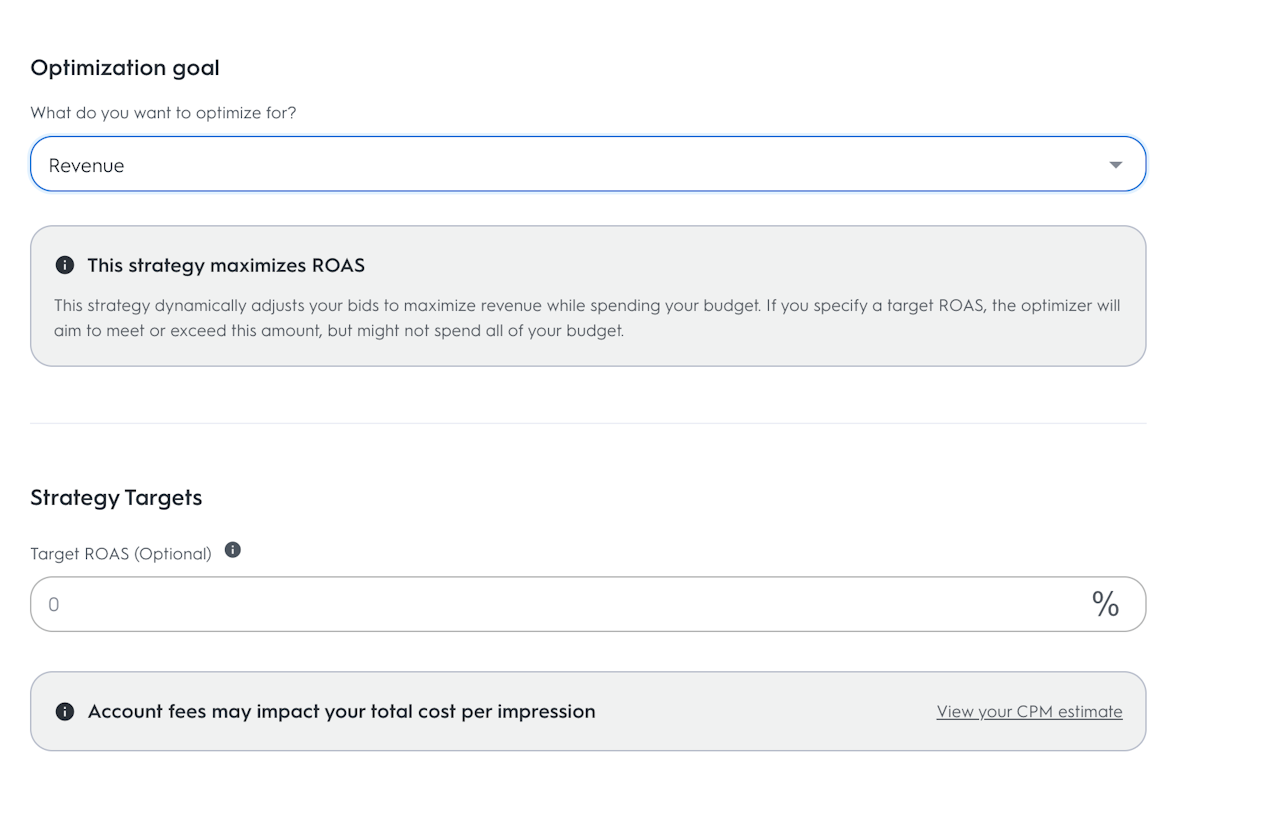
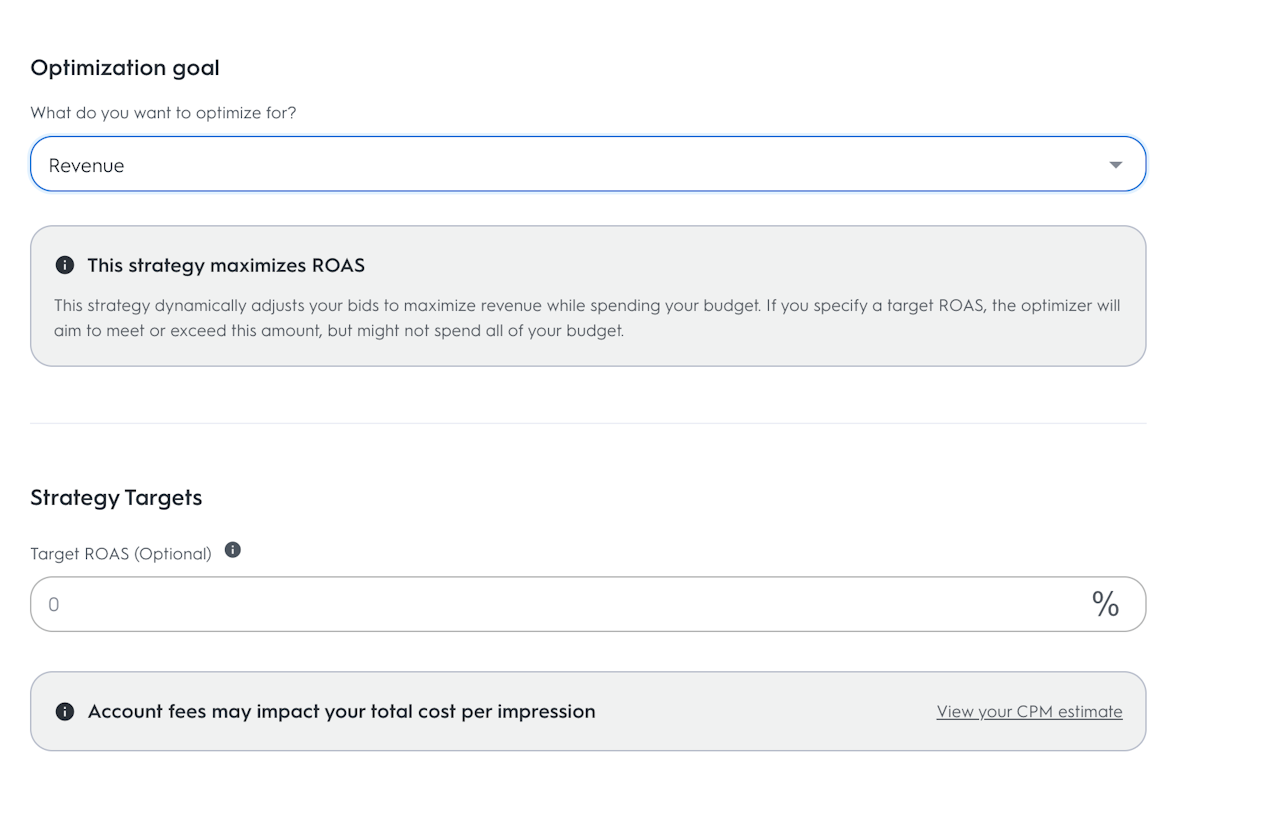
Overview
This strategy maximizes ROAS
This strategy dynamically adjusts your bids to maximize revenue while spending your budget.
As it aims to drive as high volume of sales as possible, it requires a learning period that will let the strategy identify convertible traffic sources and optimize media buying for them. The recommended period to allow the prediction engine to learn adequately is a minimum of three days with a recommended daily spend of at least 500 USD.
You can set a target ROAS, which is an optional input recommended only when reaching the specific target ROAS is specifically requested, as it may restrict budget delivery.
Characteristics | Description |
Primarily Goal | Maximize revenue (ROAS) |
Use Case | Maximize the revenue while respecting the minimum ROAS |
Budget Pacing | Evenly |
Budget Types | Monthly, Daily, Lifetime |
Media Types | Display, Video |
Recommendations
Learning Period:
You must take into account that buying conversions requires a learning (exploration) period for the prediction model to identify the probability of a conversion with a high value and enable it to buy the traffic with the highest revenue.
The learning period can take 3-10 days depending on the campaign setup and if optional targets are specified.
In the first week, you can see inconsistent results in reporting, which should not disturb you as it’s standard optimization model behaviour for the exploration period.
Audience setup:
To drive the revenue successfully we recommend you to configure the audience manually.
It is a critical recommendation for that optimization strategy success to include your loyal brand users (ones that interacted with your brand on the retailer recently).
These users can be targeted exclusively or mixed with new-to-brand users from the appropriate category/categories.
Please, explore audience setup best practices before assigning the audience to the line item and launching production trading.
Audience:
For successful and smooth budget pacing we recommend including at least 270,000 users per $10,000 of expected spend a month.
With strict targeting settings like specific geography (country with low brand presence/ specific country region) and narrow supply (short allow list of domains or SSPs) the recommended audience size per budget should be increased accordingly.
Creatives:
For the revenue optimizer, we recommend using the dynamic banner (DCO), because it is AI-driven capabilities lets us display the most relevant products to specific user that affects the final campaign performance positively, and increases the resulting ROAS.
DCO is maximally efficient in case you plan to drive sales towards a wide set of unique products (that are not different sizes/colours/configurations of the same product).
The recommended number of unique products for an optimal work of DCO starts with 20 and optimizer efficiency increases with the number of unique products.
10 unique products is a minimal required number that lets you avoid displaying blanc creative in case products switch statuses to out-of-stock and can’t be displayed in DCO.
In case you want to focus sales optimizer on a narrow set of products, we recommend you apply static banner, video, or HTML creative In that case please explore the most popular creative dimensions for the target region and ensure you’ve added creatives of at least top-5 dimensions to your line item to avoid losing the significant share of opportunities and maximize final revenue.
Targeting settings:
For maximum efficiency of revenue optimizer, we recommend minimizing the application of additional targeting settings, except geo-targeting which is mandatory.
The optimization model needs access to the widest possible audience to bring the highest performance possible, as narrowing of the available audience can dramatically decrease the optimization efficiency.
In case you have strict supply quality requirements we recommend you apply the exclude lists of domains/app bundles, but avoid activating narrow allow lists, as well as the vendor pre-bid services.
Frequency capping:
Depending on the user's place in the conversion funnel defined by various user characteristics like time since the last visit to brand PDP, previous purchases, etc, the optimizer will decide how many displays will be optimal to drive the specific user towards the target conversion action.
That explains why we don’t recommend applying frequency capping when running a campaign that optimizes revenue.
If you’re facing delivery issues after the learning period is over, we recommend you follow the recommendations from this page and review the general checklist recommendations.
Strategy Settings
Budget
The total budget of the line item includes audience and vendors' fees, DSP and managed service fees (if applicable), and media costs. This strategy will spend 100% of the budget during the specified flight dates. The budget will not be fully spent if some settings, e.g. CPO, vendor settings, and targeting are too strict, or if the audience is too narrow as there will not be enough inventory to purchase.
Target ROAS (optional)
The ROAS in this strategy is the target for the optimization engine, if you enter a target ROAS, the optimizer will aim to meet or exceed that goal (except the learning period). As the strategy has lifetime pacing, it can buy conversions with ROAS lower than specified, but the final average ROAS will aim to be equal to or higher than specified. If the strategy can’t buy conversions within the specified ROAS, it won’t buy any conversions and won’t spend the budget.
In case the ROAS target is not specified, the strategy will try to buy sales with the highest order value (price paid by end-user on the retailer website for purchase) possible to spend the budget fully while maximizing the resulting ROAS.