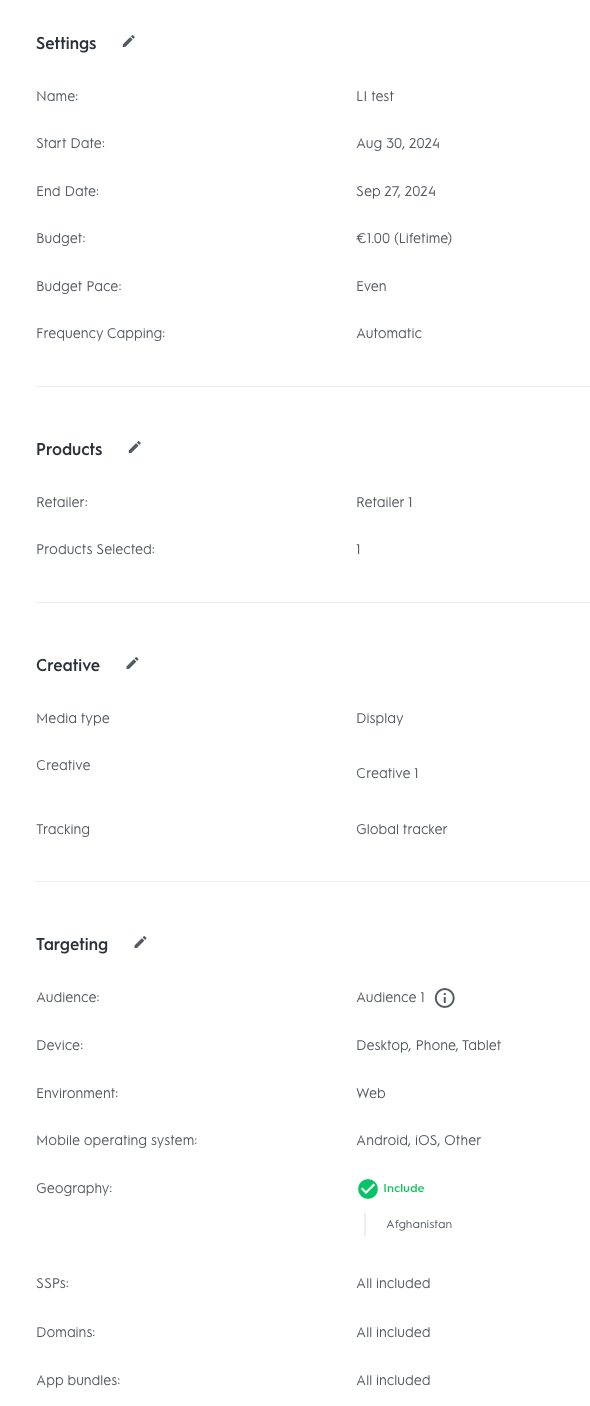
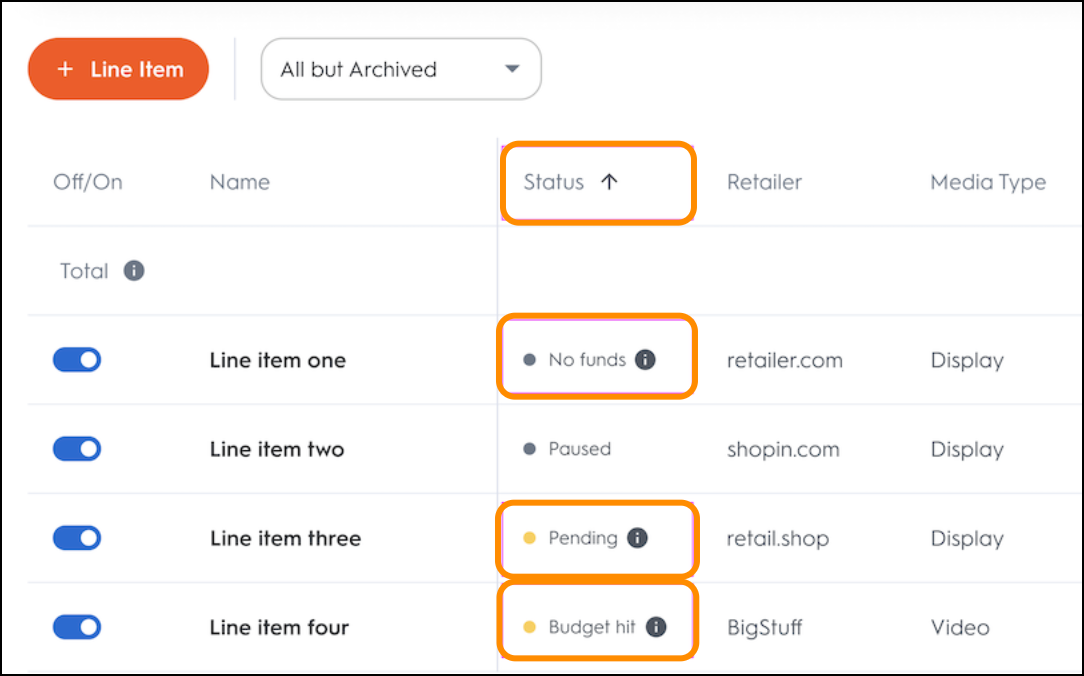
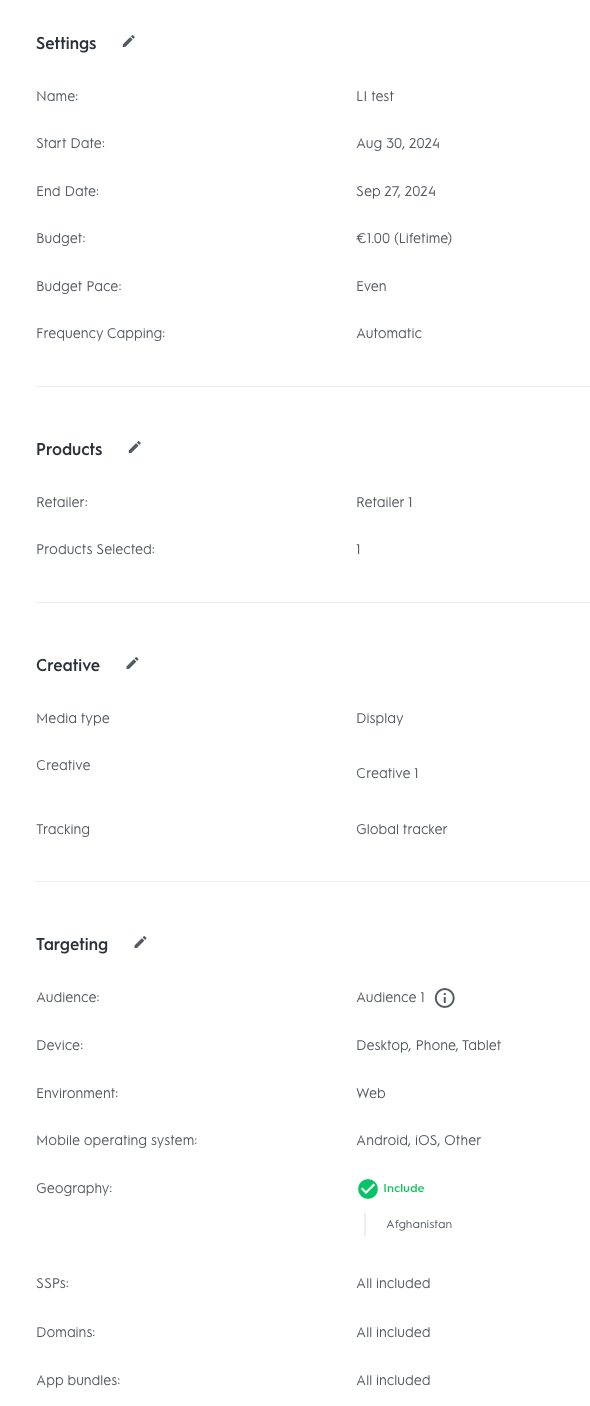
Review & Launch
The last step of editing a line item is reviewing the entire configuration.
Once you’ve confirmed the line item is set up the way you want, click Launch to save the line item changes.
If the start date you’ve selected in step 1 of your line item’s creation is today, your line item will automatically launch after you save it and switch to Active status once the retailer approves it on their end.
If you’ve selected a date in the future, your line item will save and have a Scheduled status. On the selected date, it will automatically switch to Active and start delivering ads once the Retailer approves it on their end.
After clicking Launch, you will be brought back to the Line Item Dashboard for the campaign your line item lives within. At this point, you can view your line item by clicking its name on the Campaigns page. You can view, edit, and manage any of your line items on the resulting line items page.
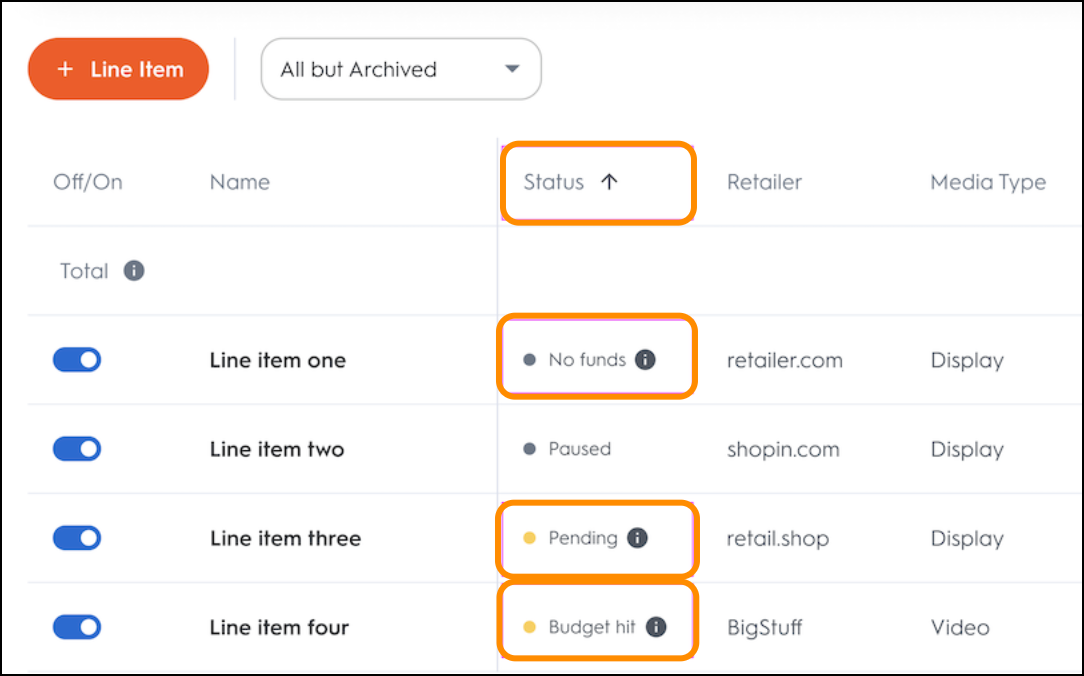
Line Item Status
A line item's status is determined by its configuration and by the manually controlled Off/On toggle on the Line Items page. Line items set to On or Active will spend, while line items set to Paused will not. You can adjust the status of your line items at any time.
If the start date of the line item is in the future, it will have the Scheduled status and will switch automatically to the Active status on the start date.
Furthermore, you can get detailed insights into your line item statuses. This helps you better understand and troubleshoot the reasons behind budget hits, no funds, and pending statuses. The status columns are reflected as:
Budget Hit:
Delivery cap: Unusual increase in spend detected in account and line item is paused. The advertiser is advised to get in touch with Criteo’s support team.
Budget delivery hit: Ad set has exceeded daily spend limit and will resume the following day.
No funds:
Campaign balance: Advertiser has not linked an active balance to the campaign.
Pending:
Audience aggregation: The audience used for the line item is still being accumulated.
Unknown reason: Ad set is not delivering for an unknown reason. The advertiser is advised to get in touch with Criteo’s support team.