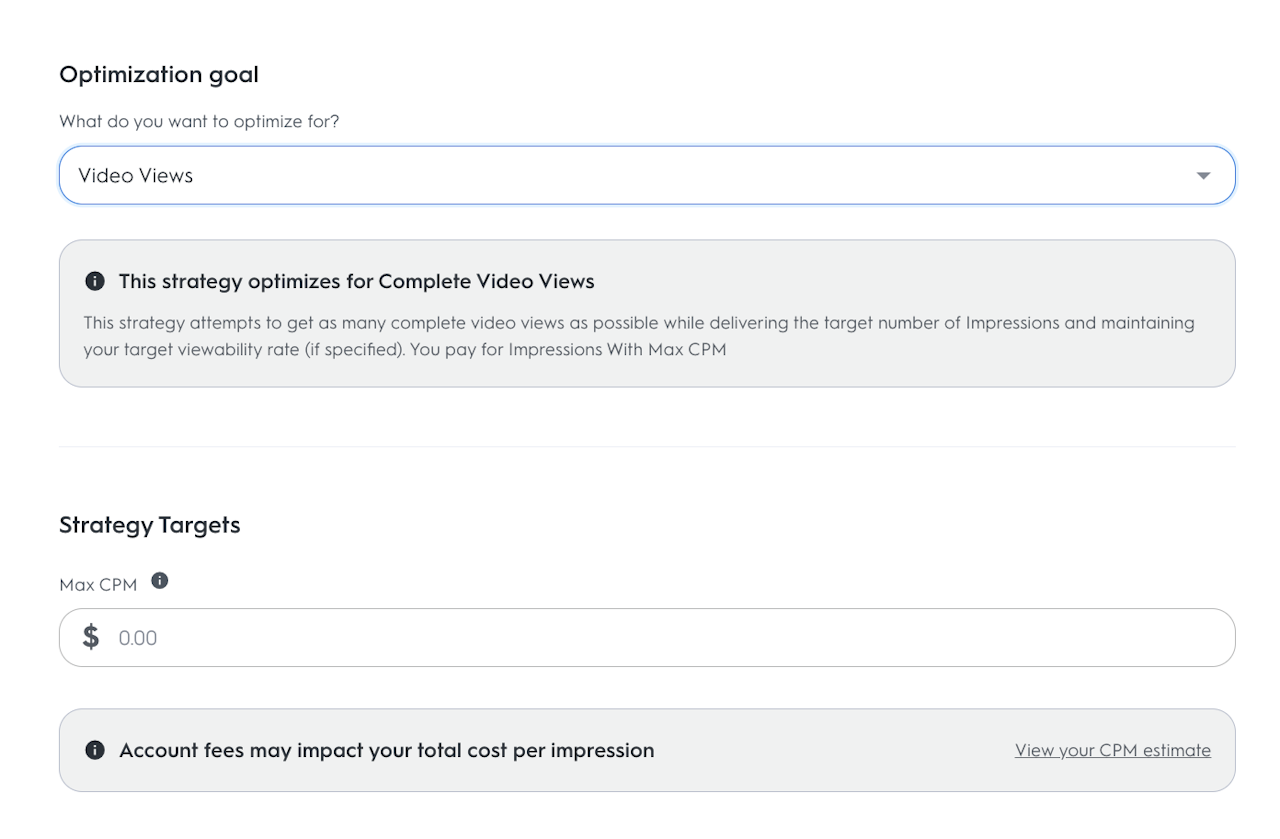
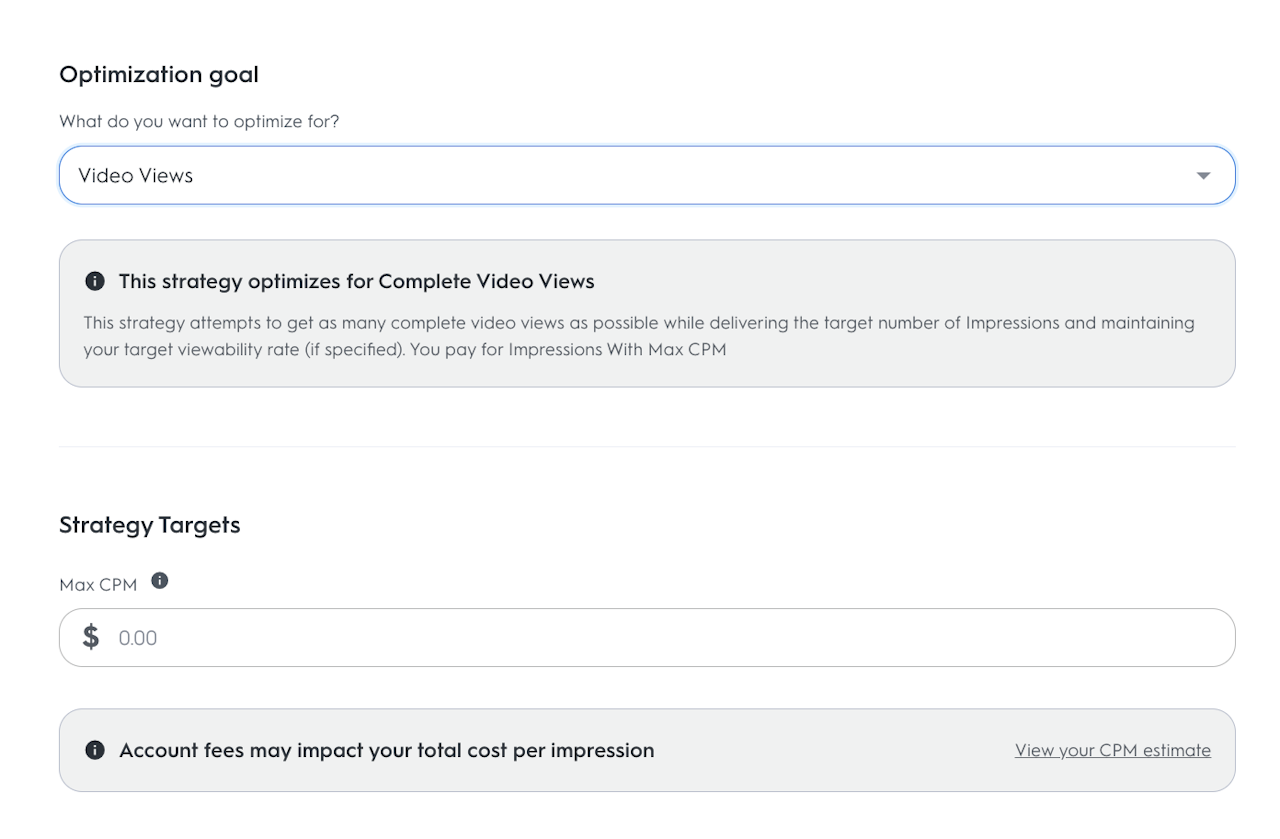
Overview
This is a video-specific strategy that aims to maximize the total number of complete views of your video creative.
This strategy adjusts your bids to get the most complete views while aiming for the lowest CPM value. If you set a maximum CPM, the strategy will not exceed that set amount.
As it aims to buy as many complete and viewable video views (VAST Complete & 100% Viewable Event) as possible, it requires a learning period that will let the strategy identify the relevant traffic sources and optimize media buying for them. The recommended period to allow the prediction engine to learn adequately is a minimum of three days.
Characteristics | Description |
Primarily Goal | Maximise number of complete views of video creative |
Use Case | Maximise the volume of complete views while respecting the max CPM |
Budget Pacing | Evenly |
Budget Types | Monthly, Daily, Lifetime |
Media Types | Video |
Recommendations
Learning Period:
You must take into account that buying complete video views requires a learning (exploration) period for the prediction model to identify the probability of a complete view and enable it to buy the most viewable traffic and placements.
The learning period can take 2-5 days depending on the campaign setup and if optional targets are specified.
In the first week, you can see inconsistent results in reporting, which should not disturb you as it’s standard optimization model behaviour for the exploration period.
Audience setup:
To drive the complete video views successfully we recommend you to go with the Automated Audience, the AI-drive audience that is calculated precisely for your campaign to streamline and enhance audience targeting by automatically identifying retailer site visitors who are most likely to interact with products from specific product categories or your brand
Please explore audience setup best practices before assigning the audience to line item and launching production trading.
Audience:
For successful and smooth budget pacing we recommend including at least 270,000 users per $10,000 of expected spend a month.
With strict targeting settings like specific geogrpahy (country with low brand presence / specific country region) and narrow supply (short allow list of domains or SSPs) the recommended audience size per budget should be increased accordingly.
Creatives:
For the complete view rate optimizer you can use 3rd-party VAST/VPAID tags or upload the MP4 video creatives to C-Max. Online video ads are a dynamic way to engage audiences through captivating visual storytelling.
The creative must not contain any of the following content:
Violence or hate
Adult, lingerie, or sexual products and services
Drugs or drug paraphernalia
Weapons and weapons accessories
Tobacco or tobacco accessories
Gambling
To ensure effective creative serving, please adhere to the video creative guidelines. Following these guidelines is essential for the correct setup and display of your video creatives.
Targeting settings:
The optimization model will benefit from accessing the widest possible audience, and narrowing of the available audience with too strict targeting settings can decrease the optimization efficiency.
In case you apply strict targeting settings, we strongly recommend you increase the size of the audience.
In case you have strict supply quality requirements we recommend you to apply the exclude lists of domains/app bundles, but avoid activating narrow allow lists.
We advise against activating pre-bid viewability for video views optimizer, as it may limit the potential audience. Additionally, there is no risk associated with targeting non-viewable impressions, as the strategy is specifically optimized for generating complete view volume, so, the in-house pre-bid viewability is applied by default. Focusing solely on viewable impressions is essential for achieving these complete video views.
When activating brand safety or IVT pre-bid services, it is advisable to concentrate on excluding high-risk categories that align with your brand's specific safety requirements. We suggest avoiding overly stringent lists of blocked categories, as this may lead to delivery issues and a decline in performance due to limited supply volumes.
For video campaigns, it is suggested to remove from the targeting all the supply sources with a 10% completion view rate lower than the campaign’s goal.
If you’re facing delivery issues after the learning period is over, we recommend you follow the recommendations from this page and review the general checklist recommendations.
Strategy Settings
Budget
The total budget of the line item includes audience and vendors' fees, DSP and managed service fees (if applicable), and media costs. This strategy will spend 100% of the budget during the specified flight dates. The budget will not be fully spent if some settings, e.g. CPM, vendor settings, and targeting are too strict, or if the audience is too narrow as there will not be enough inventory to purchase.
CPM, Cost Per Thousand of Impressions
The CPM in this strategy is an upper restriction for the optimization engine, i.e. the average CPM will never be higher than specified (except for the learning period exceptions). As the strategy has lifetime pacing, it can buy inventory with a CPM higher than specified, but the final average CPM will be equal to or lower than specified. If the strategy can’t buy impressions that result in qualified clicks within the specified CPM, it won’t buy any impressions and will stop media buying.